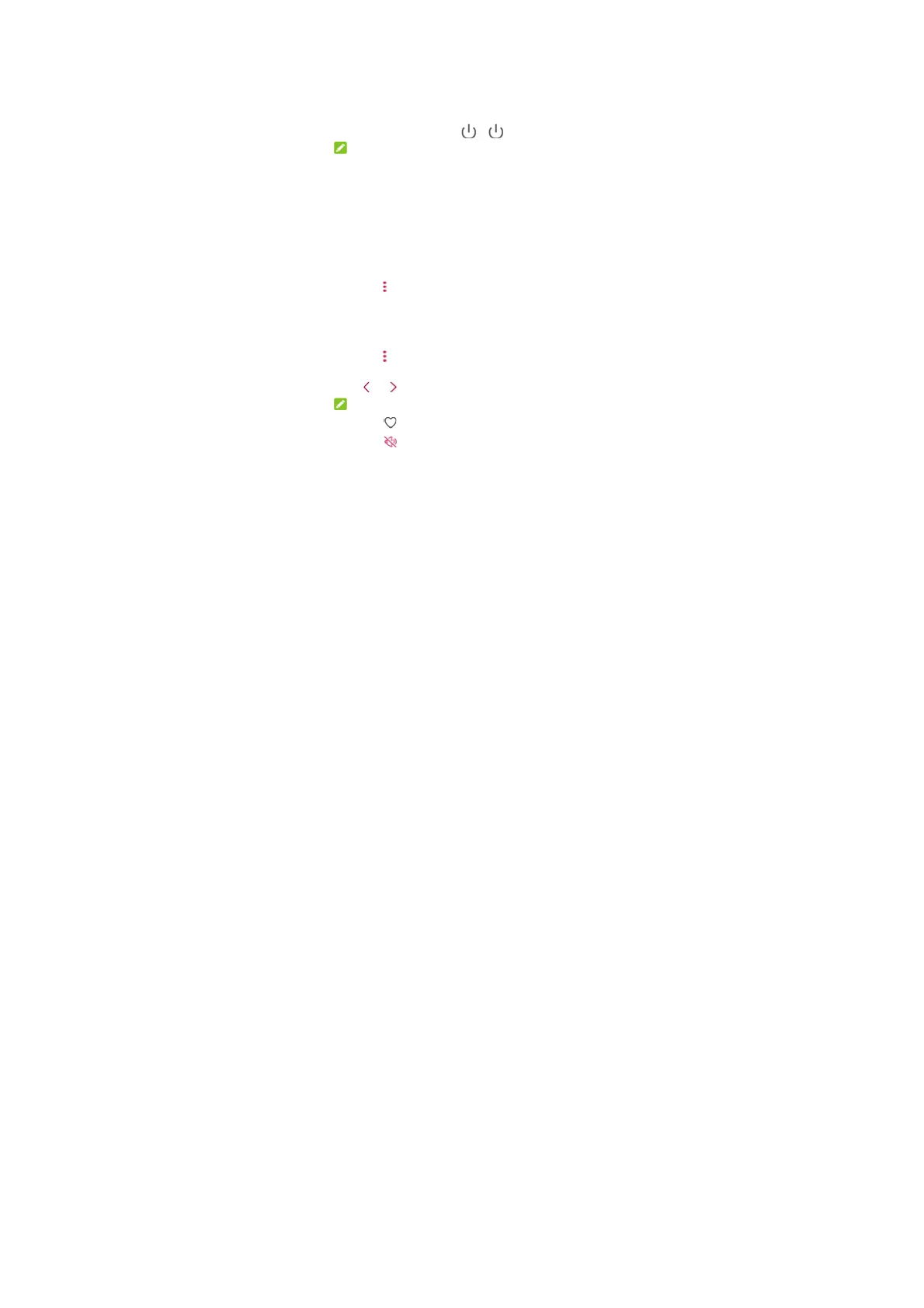7
Contactthecustomerserviceifyoustillcannotpoweronthe
phoneafterprolongedcharging.
PoweringOn/OffYourPhone
Makesurethebatteryischargedbeforepoweringon.
PressandholdthePowerkeytoturnonyourphone.
Topoweroff,pressandholdthePowerkeytoopenthe
optionsmenu,andtouch> .
NOTE:
Ifthescreenfreezesortakestoolongtorespond,trypressing
andholdingthePowerkeyforabout10secondstorestart
thephone.
FMRadio
ScanningforChannels
1. Pluginawiredheadset,opentheapplistandtouchFM
Radio.
2. Touch>Scan.Yourphonescansforallavailable
channelsandsavesthemtotheAllchannelslist.
ListeningtoFMRadio
1. OpenFMRadiowhiletheheadsetisconnected.
2. Touch>Allchannelsandselectachannel.
Youcanalsodragtheredlinealongthefrequencypanelor
touchortoswitchtootherchannels.
NOTES:
Touchtoaddthechanneltofavourites.
Touchtolistentotheradiothroughthephone
speaker.
TheFMradiofeaturedoesnotrequireanInternet
connection.
