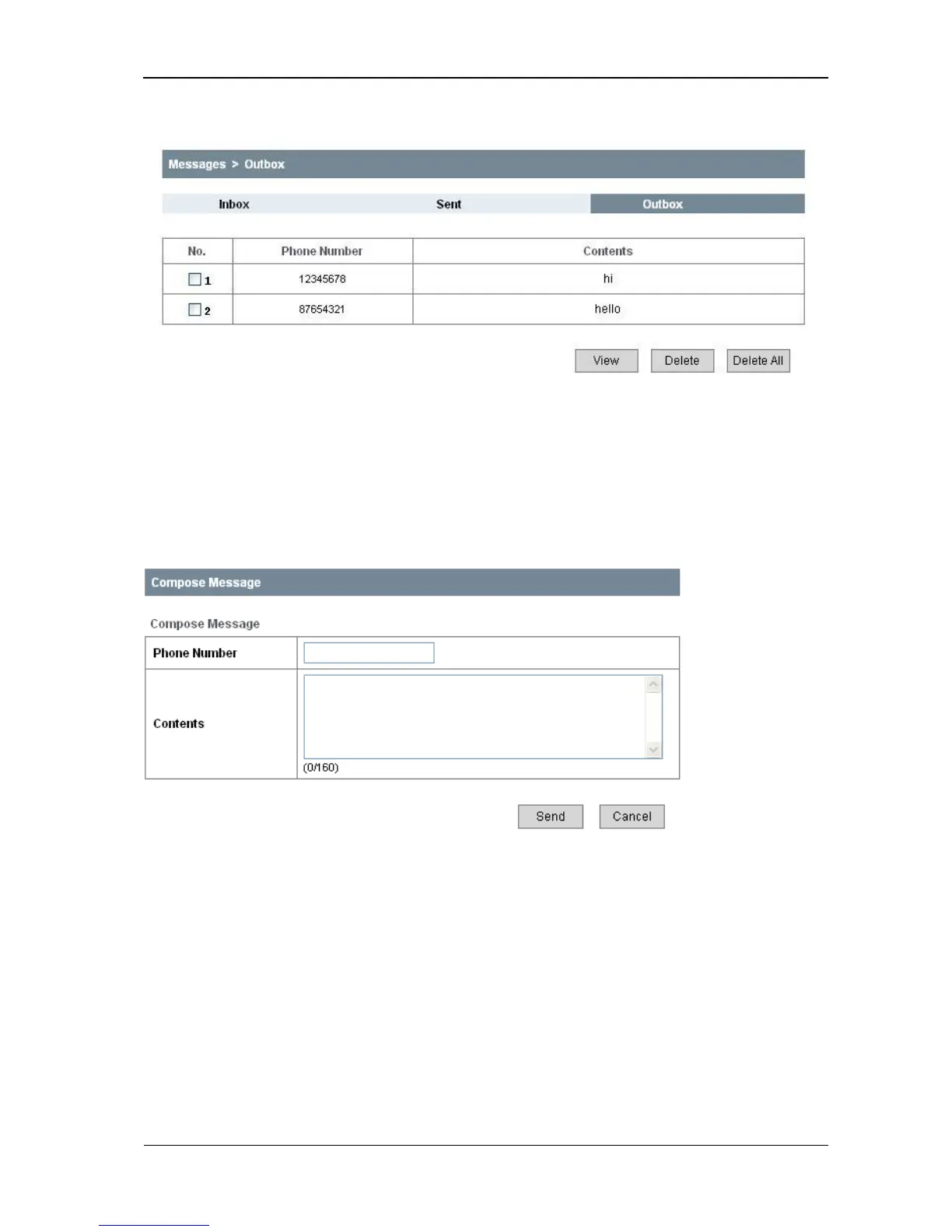Select Text Message > Message > Outbox to access the following figure:
All drafts and unsuccessfully sent messages will be displayed here.
• Click View to access the editing interface of the selected message, and then click Send to send it.
Composing Message
1. Select Text Message > Compose Message to access the following figure:
2. Enter the recipient’s phone number.
3. Enter a message.
4. Click Send to deliver the message.
Configuring Message Settings
1. Select Text Message > Settings to access the following figure:
