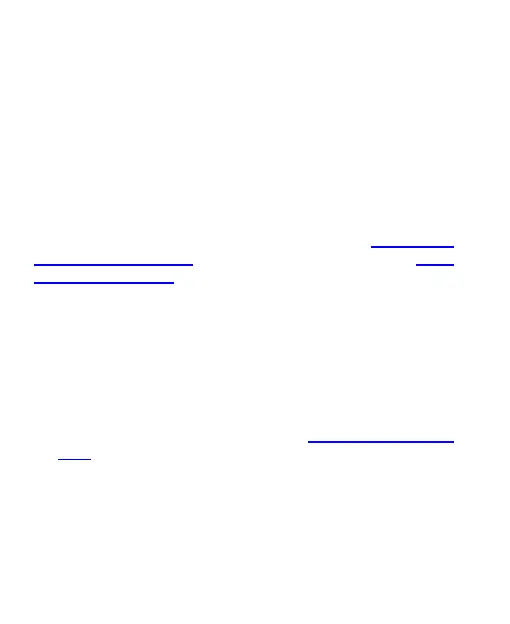Display
Open Settings and touch Display to configure the display
options, including brightness level, Dark mode, Read mode,
Night Light, screen effect, full screen display settings, screen
timeout, auto-rotate screen, font size, etc.
Sound and Vibration
Open Settings and touch Sound and vibration. Adjust
different types of volume, toggle sound mode (see
Switching to
Vibration or Silent Mode), set Do Not Disturb options (see Using
Do Not Disturb Mode), set up ringtone and notification sound,
set DTS sound effects, and set other sounds and vibrations.
Features
Open Settings and touch Features. The following features are
available.
• System navigation: Set the navigation style as virtual
navigation or gesture navigation. See
Setting the Navigation
Style.
• Screen-edge mistouch prevention: Adjust the width of
edge touch area to prevent accidental touches on the
screen edges.
• Gesture & motion: You can control the phone with special
finger gestures or by moving the phone in different ways.
88
