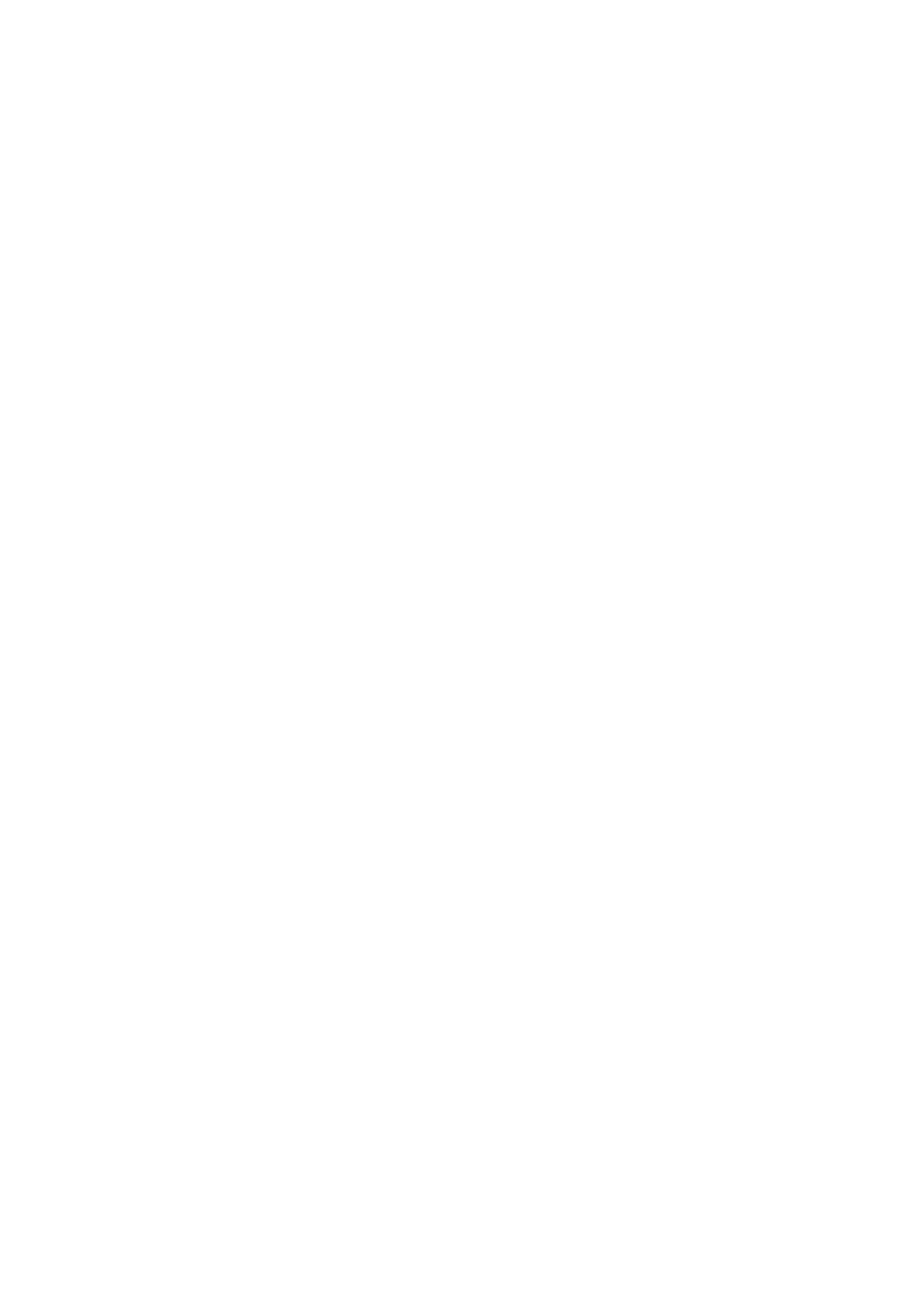1
Chapter 1 Safety Guidance
1.1 Safety Check
Before installing the ZXDSL 831/831B/831II/831BII ADSL equipment, you
must check the following items.
1 Electric safety
z Ensure that there are no inflammable, conductive or moist objects
around. Check whether the cables are aged and whether other
electrical appliances are placed stably.
2 Equipment position
z Because the running electric devices easily generate heat, please
ensure that these devices are positioned in a well ventilated
environment.
z The devices should be placed on a stable and flat plane.
z Never expose the equipment to direct sunshine, and never place it on a
PC case.
z Keep the equipment away from heat and water.
z Check whether power supply is available. The input voltage
fluctuation range must be less than 10%. The power plug should not
share one socket with a hair drier, iron or refrigerator.
1.2 Safety Cautions
z Read the user manual carefully before using the equipment.
z Note all Cautions in the user manual and product guide.
z Never use an accessory unbelonging to the equipment without prior
consent of the manufacture, because it may cause fire or product
damage.
z Use the power adapter accompanied in the package.
