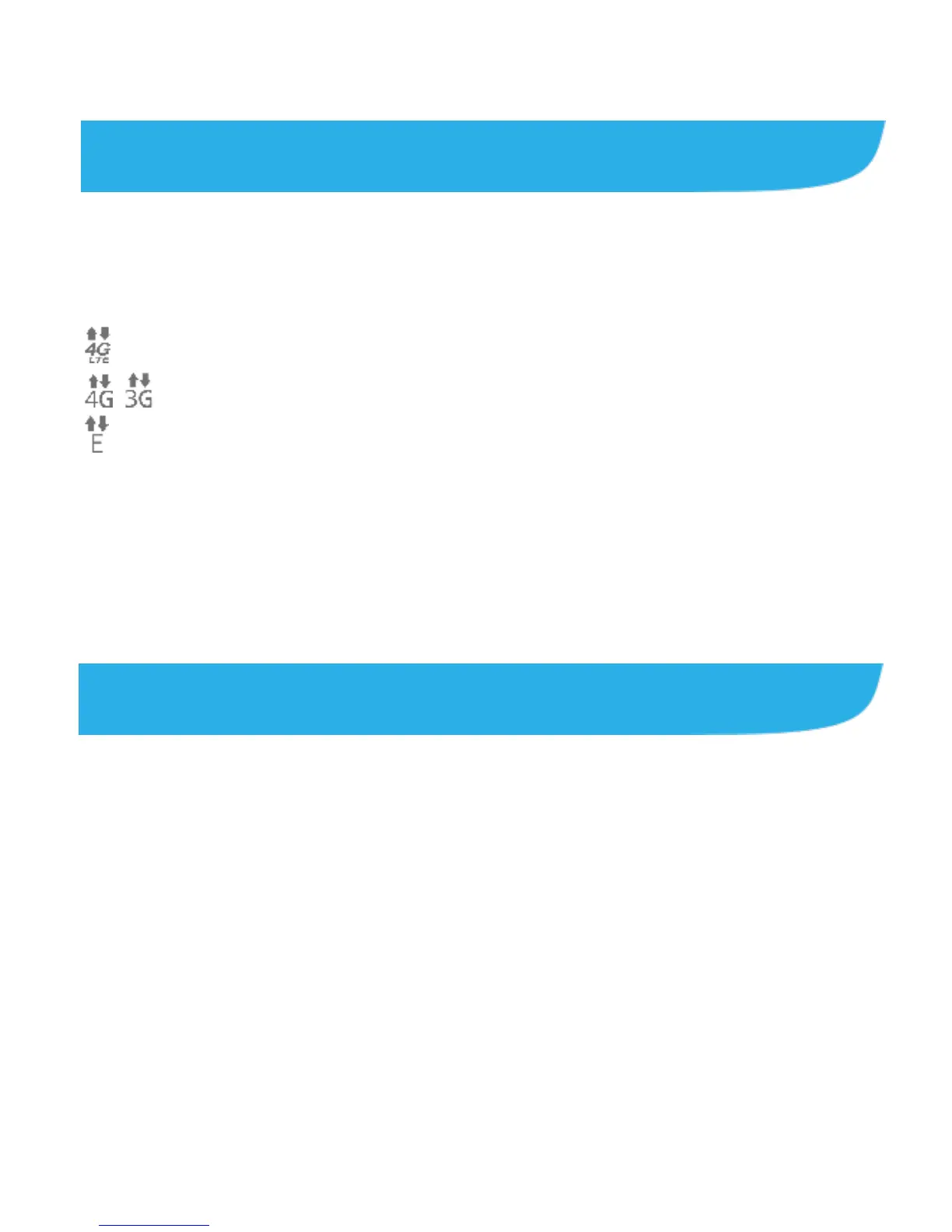19
Network Indicators
Your 4G LTE mobile phone will indicate which type of networks
you are connected to. A network indicator does not necessarily
mean that you will experience any particular upload or
download data speeds.
4G LTE: Connected to a 4G LTE network.
4G/3G: Connected to an HSPA+/3G network.
Edge: Connected to an EDGE/2G network.
NOTE:
Actual data upload and download speeds depend on various
factors, including the device, network utilization, file
characteristics, terrain, etc.
Bluetooth
®
and Wi-Fi
®
Pair with other Bluetooth devices or connect to a Wi-Fi network.
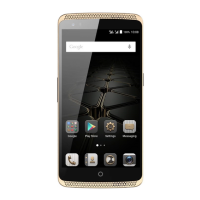