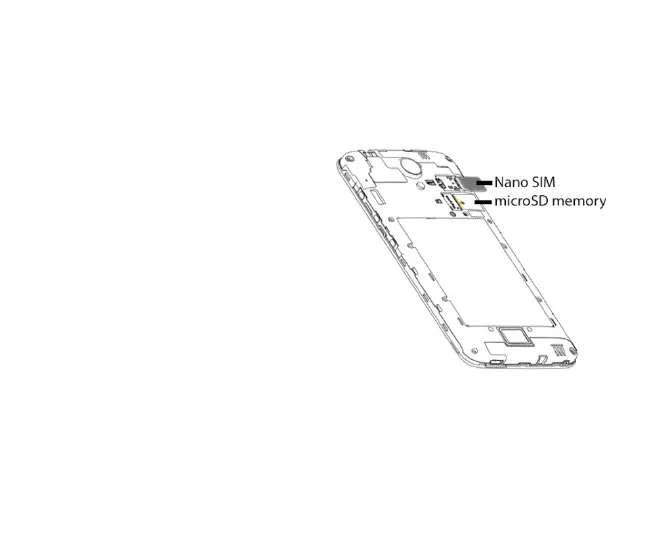9
Inserting and Removing the SIM card
You must insert a valid SIM card into your phone before use.
1. Switch off your phone and disconnect any
external power.
2. Remove the back cover using the thumb
catch in the bottom left corner (viewed from
the back)
3. Insert your SIM card face down into the card holder
with the cut corner at the bottom left
4. microSD memory is an optional extra to expand your
personal storage. The phone accepts microSD cards up to
32GB with FAT32 format.
5. Replace the back cover and press to lock down.
