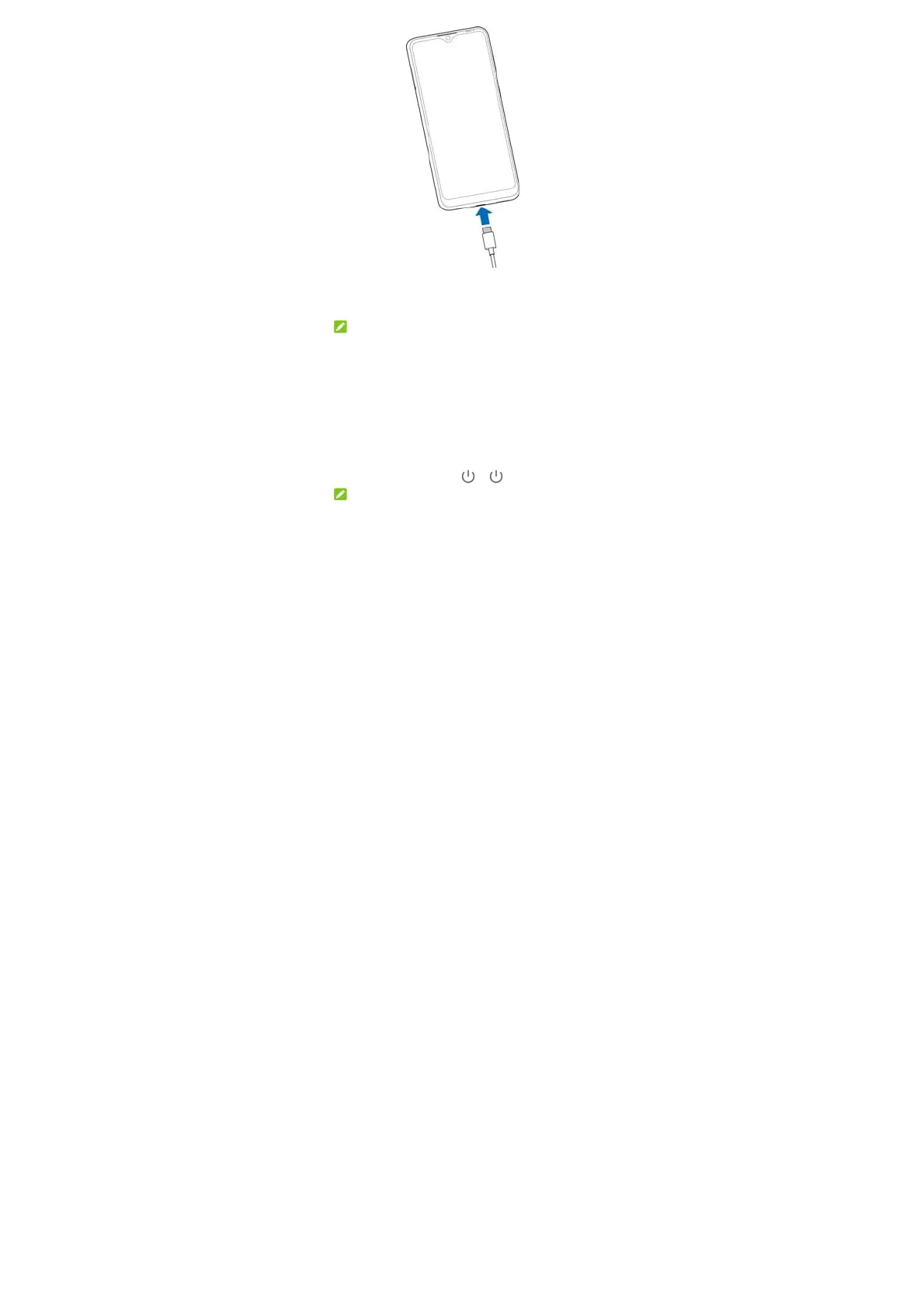6
2. ConnectthechargertoastandardACpoweroutlet.
3. Disconnectthechargerwhenthebatteryisfully
charged.
NOTE:
Ifthebatteryisextremelylow,youmaybeunabletopower
onthephoneevenwhenitisbeingcharged.Inthiscase,try
againafterchargingthe
phoneforatleast20minutes.
Contactthecustomerserviceifyoustillcannotpoweronthe
phoneafterprolongedcharging.
PoweringOn/OffYourPhone
Makesurethebatteryischargedbeforepoweringon.
PressandholdthePowerkeytoturnonyourphone.
Topoweroff,pressandholdthePowerkeytoopenthe
optionsmenu,andtouch> .
NOTE:
Ifthescreenfreezesortakestoolongtorespond,trypressing
andholdingthePowerkeyforover10secondstorestartthe
phone.
