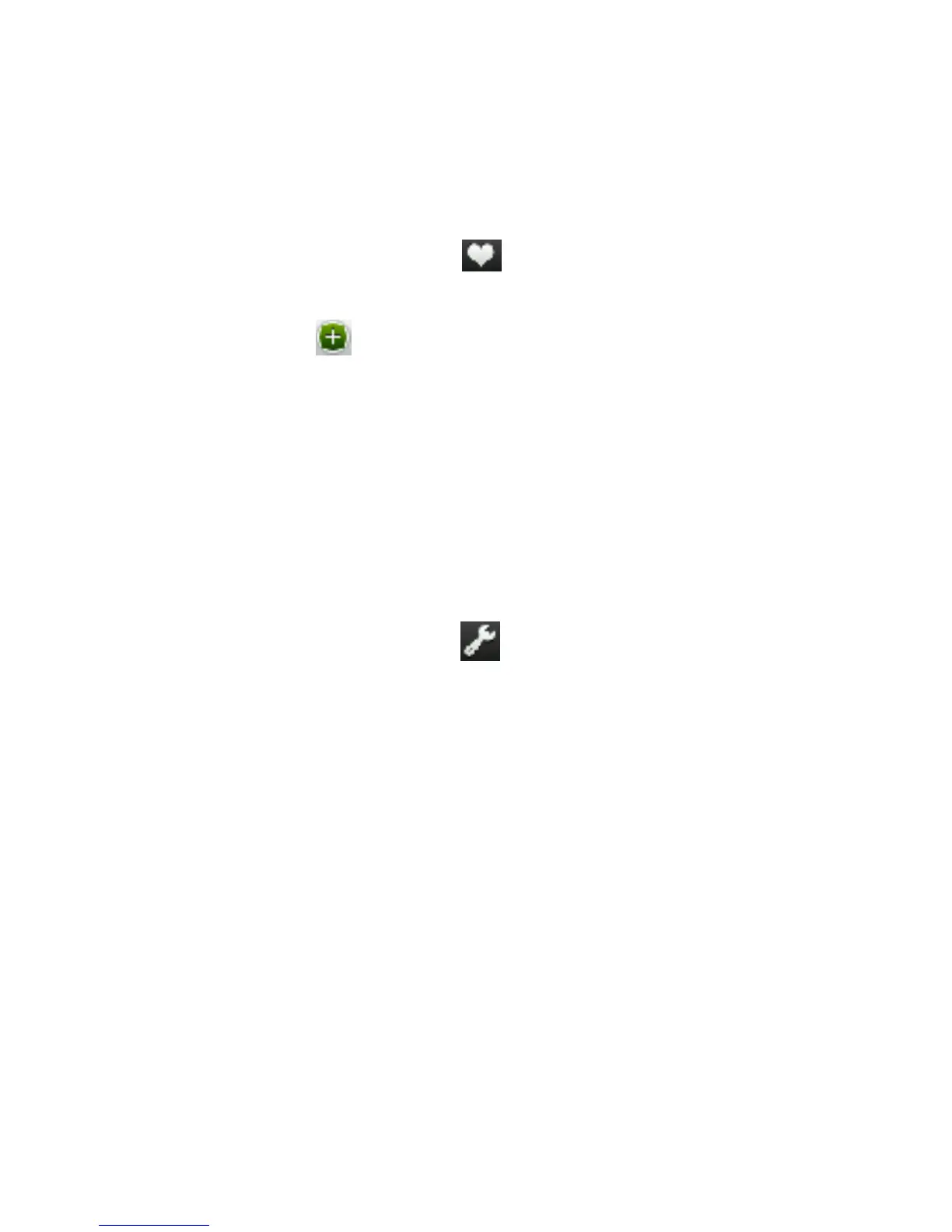73
Adding Favorites
You can add a web page in Favorites, so that you can
open it easily next time.
1. Press the Left Soft Key [Menu] in the browser
screen and highlight
and then press the Center
Select Key [Favorites].
2. Highlight
Add and press the Center Select Key
[Add].
3. Edit the website Title and Address, and choose a
Folder for the website.
4. Press the Left Soft Key [Add].
Browser Settings
1. Press the Left Soft Key [Menu] in the browser
screen and highlight
and then press the Center
Select Key [More].
2. Select Settings and press the Center Select Key.
You can set the following options.
• Display Mode: Set the display mode as Page
View, Detail View or Mobile View.
• Security: Enable/disable Cookies or Remember
Password feature, and view the certificate details.
• Manage Memory: Clear Cookies, History,
Passwords or all data.
• Restore Defaults: Restore defaults for Display
Mode, Security settings, Font Size or all browser
settings.
