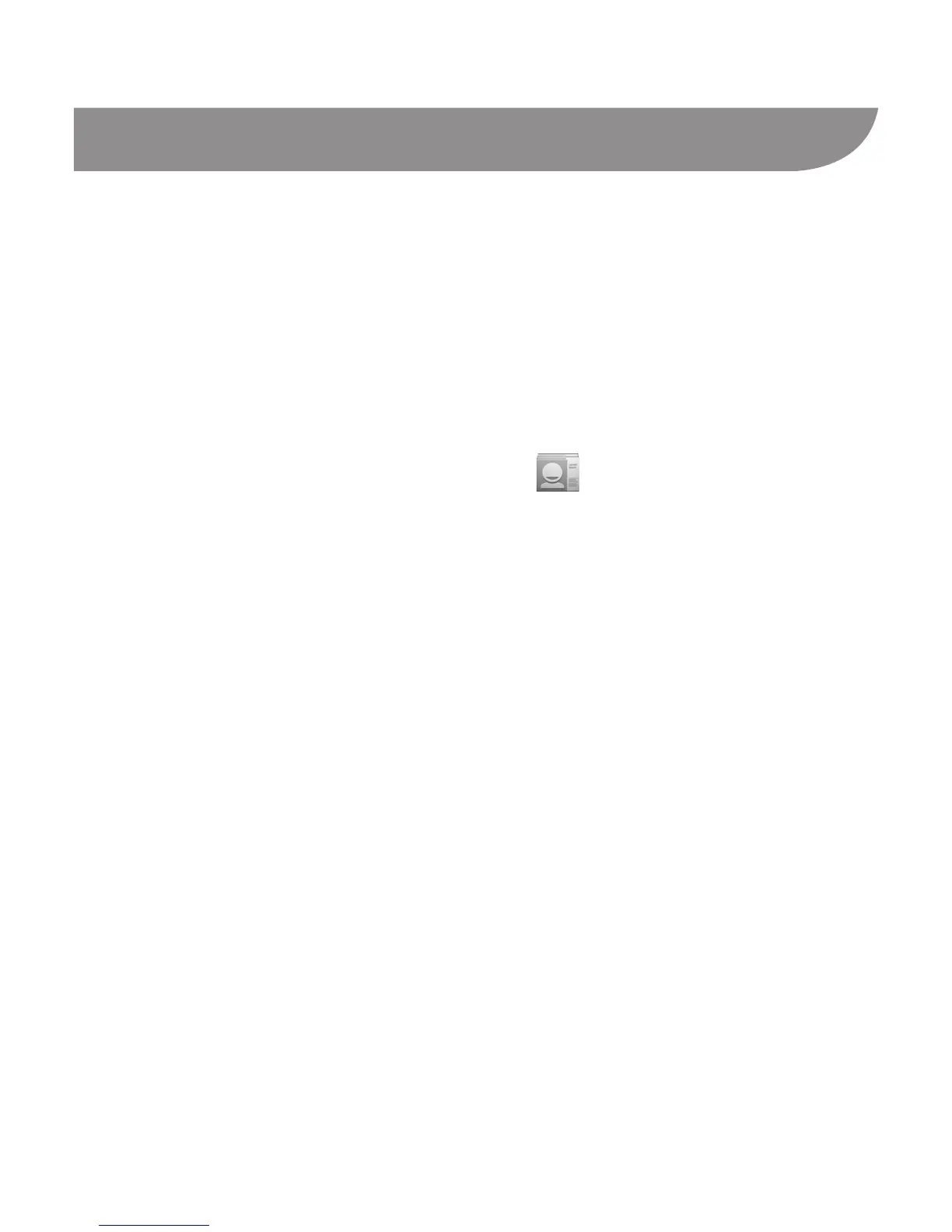16
Adding Contacts
Importing Contacts From the microSD Card
This feature allows you to copy the contacts information in a
vCard le on the microSD card to the phone. Before that, you
may need to export contacts on another device to a vCard le
(see the device’s instructions on how to export) and copy it to the
phone’s microSD card.
1. Touch the Home Key, then touch
.
2. Touch the Menu Key > Import/export > Import from SD
card.
3. Select an account in which to save the contacts.
4. If there are more than one vCard les on the microSD card,
choose whether to import one, multiple, or all of them, then
touch OK.
5. Select the vCard le(s) on the microSD card and touch OK to
begin importing.