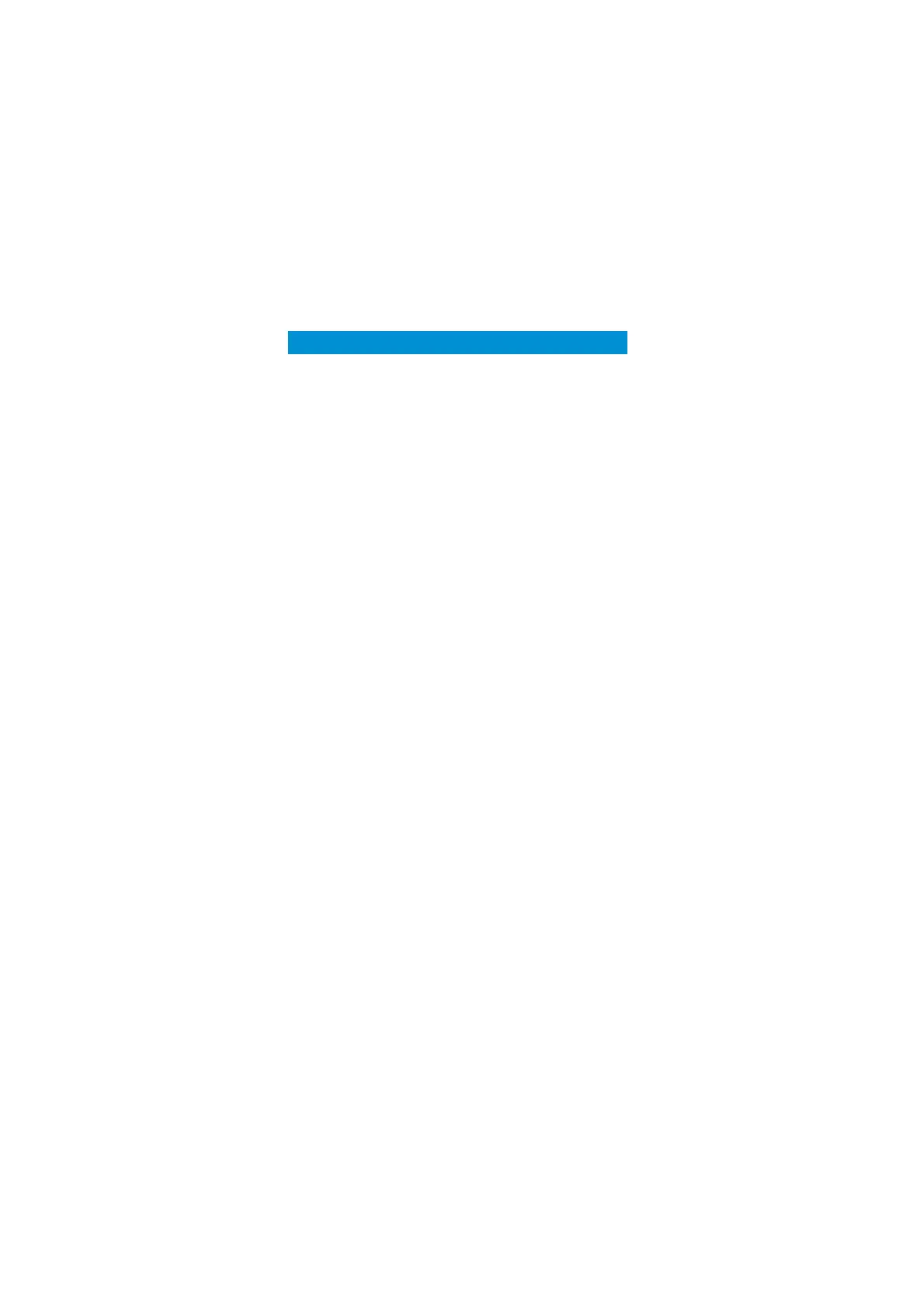30
Bright display: If this option is enabled, the phone will
increase screen brightness automatically in a dim light
to help verify your face.
Delete face data: Touch this option and select
DELETE to delete recorded face data.
Connecting to Networks
Connecting to Mobile Network
Manage the nano-SIM Cards
When two nano-SIM cards are installed, you can turn on or
