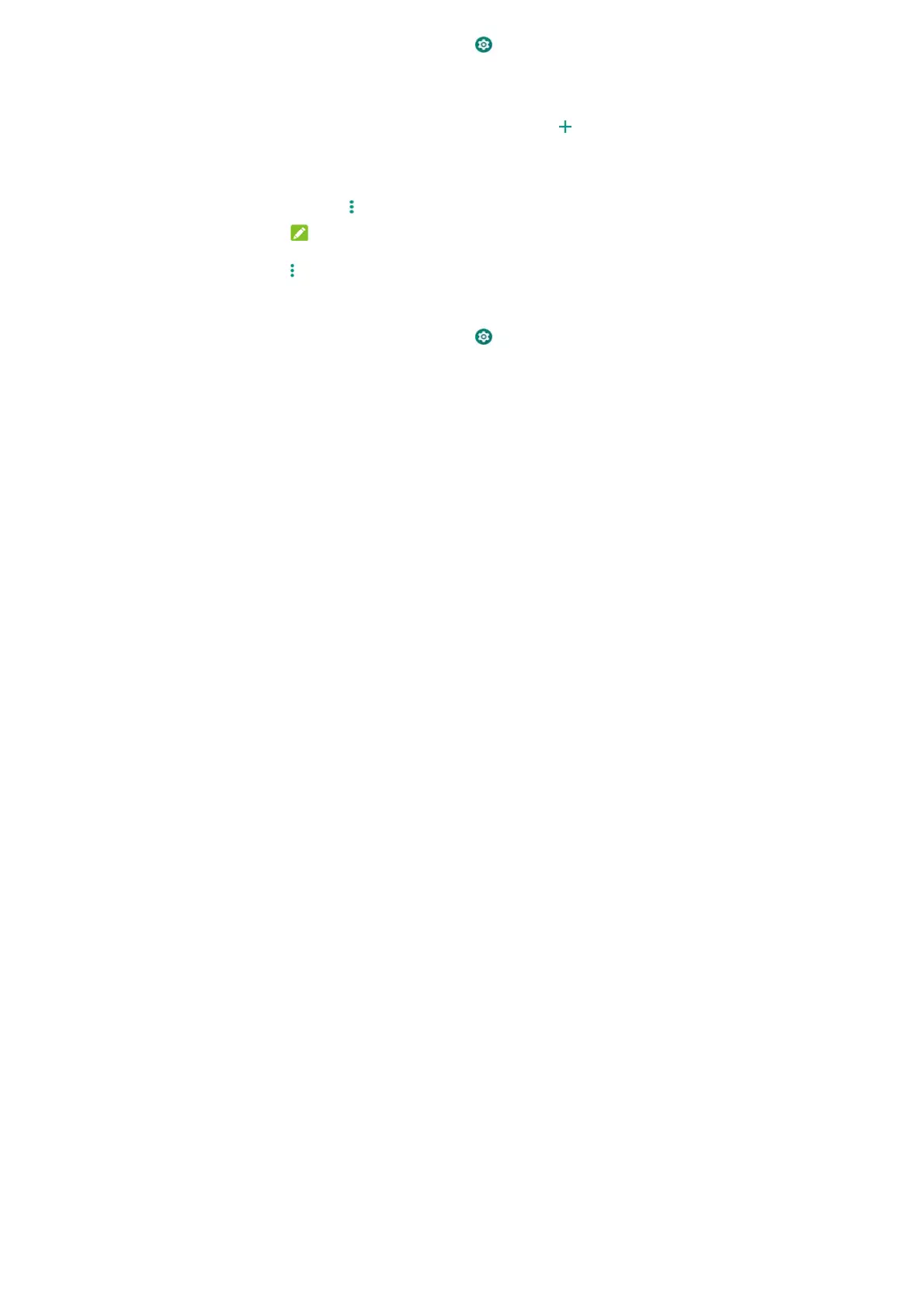32
1. From the home screen touch > Network & Internet >
Mobile network.
2. Touch a card tab at the top if two nano-SIM cards are
installed.
3. Touch Advanced > Access Point Names > (on the
top of the screen).
4. Touch each item to enter the information you get from
your service provider.
5. Touch > Save to complete.
NOTE:
To set the APN to default settings, on the APNs screen touch
> Reset to default > OK.
Control Mobile Data Use
1. From the home screen touch > Network & Internet >
Data usage.
2. Touch the Mobile data switch to enable or disable mobile
data use.
