
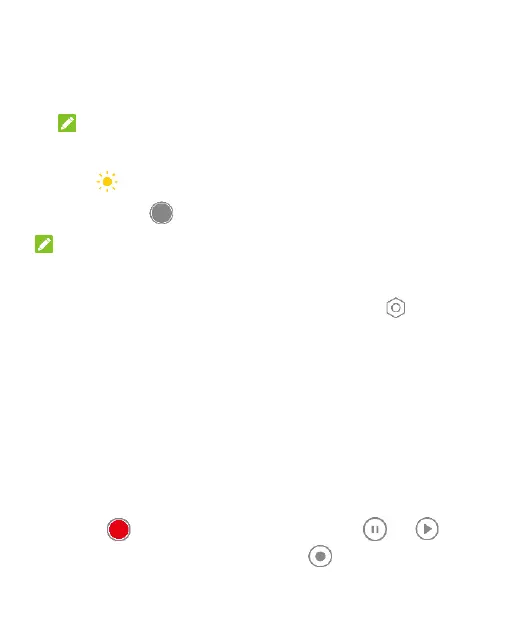 Loading...
Loading...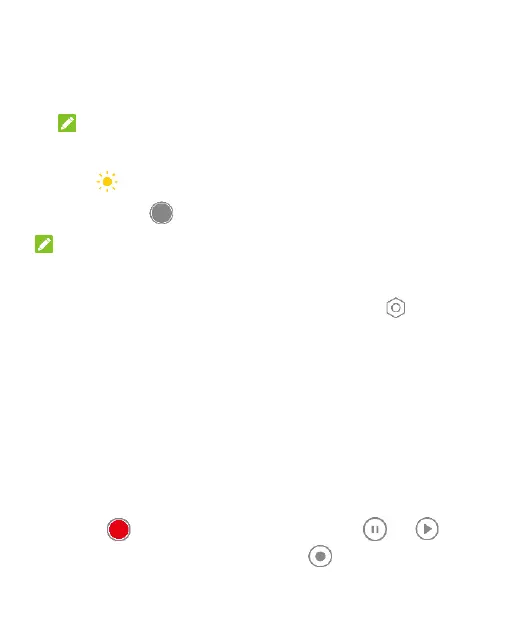
Do you have a question about the Zte Blade A52 and is the answer not in the manual?
| Display Size | 6.52 inches |
|---|---|
| Resolution | 720 x 1600 pixels |
| Display Type | IPS LCD |
| Processor | Unisoc SC9863A |
| CPU | Octa-core (4x1.6 GHz Cortex-A55 & 4x1.2 GHz Cortex-A55) |
| GPU | IMG8322 |
| RAM | 2GB, 3GB, 4GB |
| Storage | 32GB, 64GB |
| Rear Camera | 13 MP + 2 MP + 2 MP |
| Front Camera | 5 MP |
| Battery Capacity | 5000 mAh |
| Operating System | Android 11 (Go edition) |
| SIM | Dual SIM (Nano-SIM, dual stand-by) |