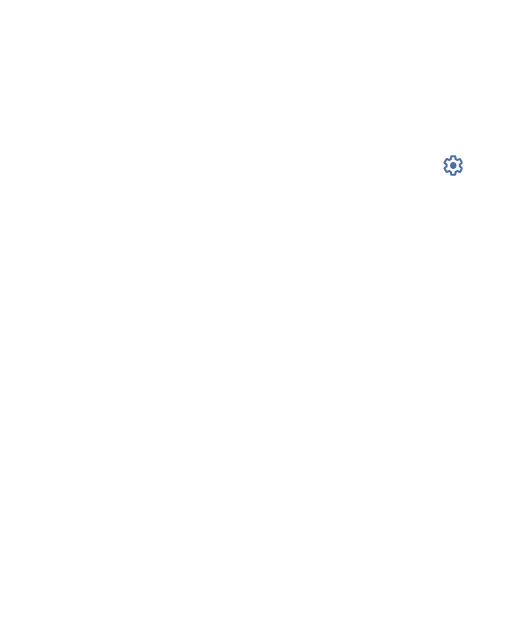25
Set an Automatic Schedule
You can set automatic schedules to activate Do Not Disturb
mode for specific times or events.
1. Open Settings and touch Sound > Do Not Disturb >
Schedules.
2. Touch an existing schedule to turn it on or off, or touch
next to the schedule to customize it.
- or -
Touch Add more to create your own schedules.
Set How Long Do Not Disturb Mode Lasts
1. Open Settings and touch Sound > Do Not Disturb >
Duration for Quick Settings.
2. Set how long Do Not Disturb mode will stay on when you turn
it on.
Choose Settings for Hidden Notifications
1. Open Settings and touch Sound > Do Not Disturb >
Display options for hidden notifications.
2. Set notification behaviour in Do Not Disturb mode. You can
block sound or visuals from notifications, or customize more
restrictions.
