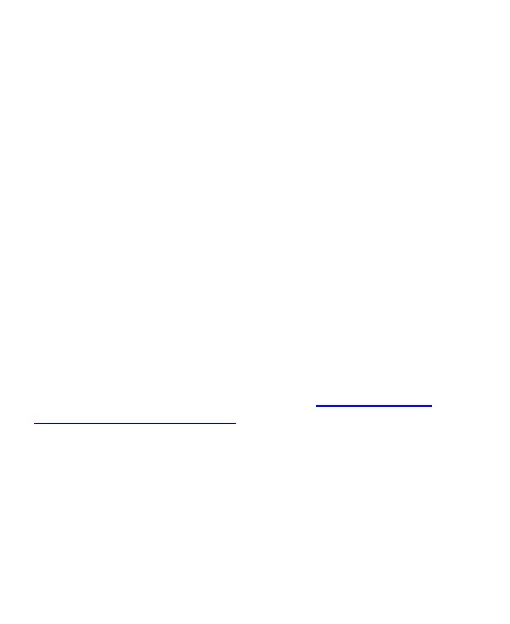82
important data. You need to sign in to your Google account to
use this feature.
System Update
Open Settings and touch System > System update to check
for system updates and install them when they become
available.
Reset Options
Open Settings and touch System > Reset options to reset
network settings, app preferences, or the phone to factory
default status.
About Phone
Open Settings and touch About phone to view phone status,
nano-SIM card status, legal information, and other information.
You can also use the phone storage as the extended RAM to
make your phone run more smoothly. See Using the Phone
Storage as the Extended RAM.
