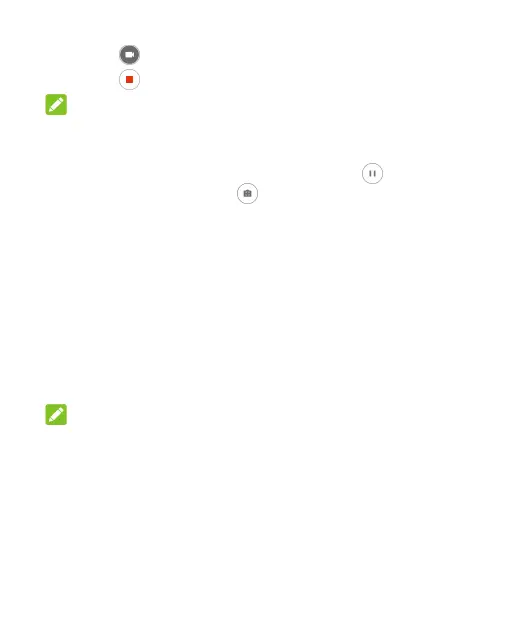51
3. Touch to start recording a video.
4. Touch to stop recording.
NOTES:
You can spread or pinch on the screen to zoom in or out
before and during recording.
While the recording is in progress, touch to pause
the recording, or touch to save the frame as a photo.
Using Other Camera Modes
Your Camera app offers other powerful and interesting
camera modes. Different mode offers different function or
effect.
Swipe right to use them.
Manual: Adjust more camera options for your photo such
as ISO, white balance, exposure, and metering.
Time Lapse: Capture time-lapse videos. You can set the
time interval between each frame in Camera settings.
NOTE:
Manual and Time lapse modes are only available for the
back camera.