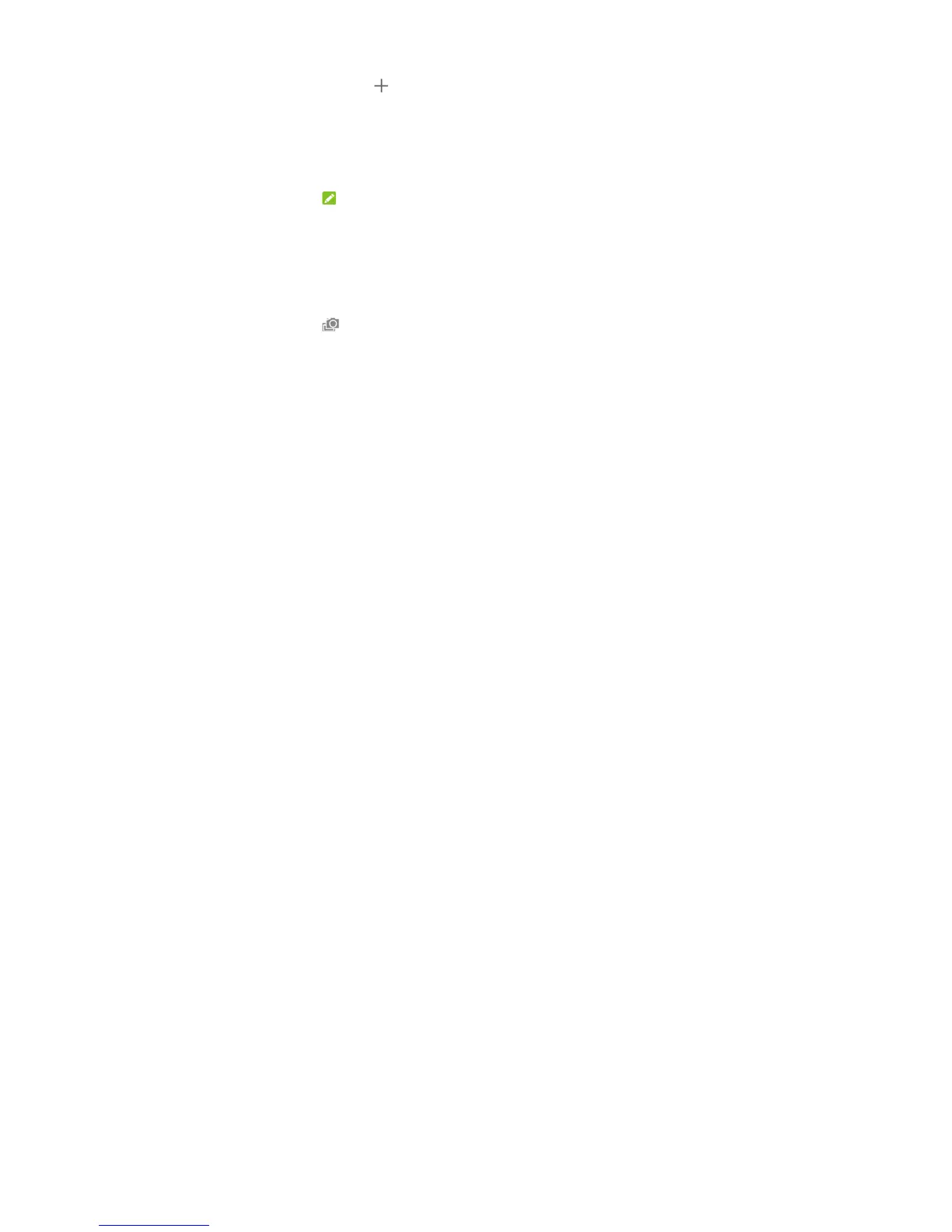133
Move, Share, or Delete.
To copy or move an item, navigate to a new location and
touch PASTE.
To uc h to create a new folder in the current directory.
Mi-Moment
Touch the Home key, slide screen to touch Mi-Moment to create,
view and manage your notes. You can add audios, pictures,
videos and other types of files to your notes, and store the notes
in different folders.
NOTE:
Touch the Menu key > Settings to set up a lock password. You
can lock your notes with the password to protect your personal
information.
Mirror Camera
Touch the Home key, slide screen to touch MirrorCamera to
open the front camera and use the phone as a mirror. Touch
at the top right to open the Camera app.
ZTE Cares
Touch the Home key, slide screen to touch System Tools >
ZTE Cares. You can use this app to access online after-sales
support and search for service information.
