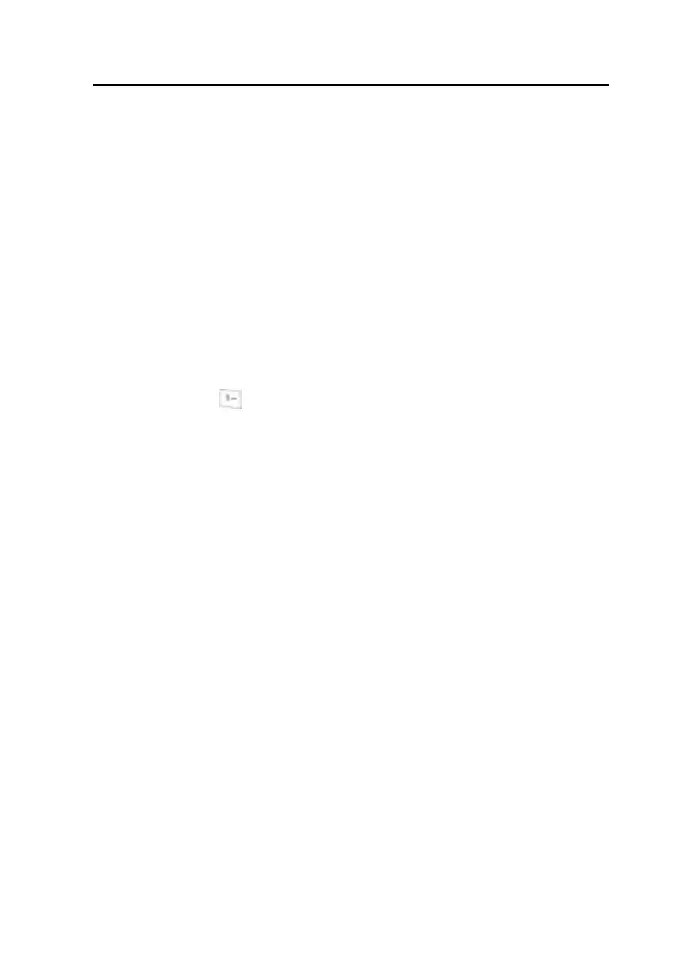ZTE Confidential
25
selected, the prompt of “Erase all old InBox messages?” will
appear. Select Yes to erase.
5.7 Access Voice Mail
Before using voice mail, please consult with network service
provider to confirm that the voice mail has been activated.
If you get a new voice message, the system will automatically
send a message to your phone. Select Voice Mail, read the message
and then dial voice mail box number to listen to your voice message.
Please hold
to dial the voice mail box number.
Note:The function needs network support.
5.8 Message Settings
5.8.1 Message Alert
You can select the alert type to prompt receipt of new message.
1.Select Menu→ Messages→ Message Settings→ Message
Alert.
2. Select an option from list:
- None: No prompt.
- Vibrate Once: Phone vibrates once.
- Vibrate & Remind:Phone vibrates once every one minute. The
colorful light on cover twinkles until the confirmation of the
message.
- Alert Once:Phone rings once.
