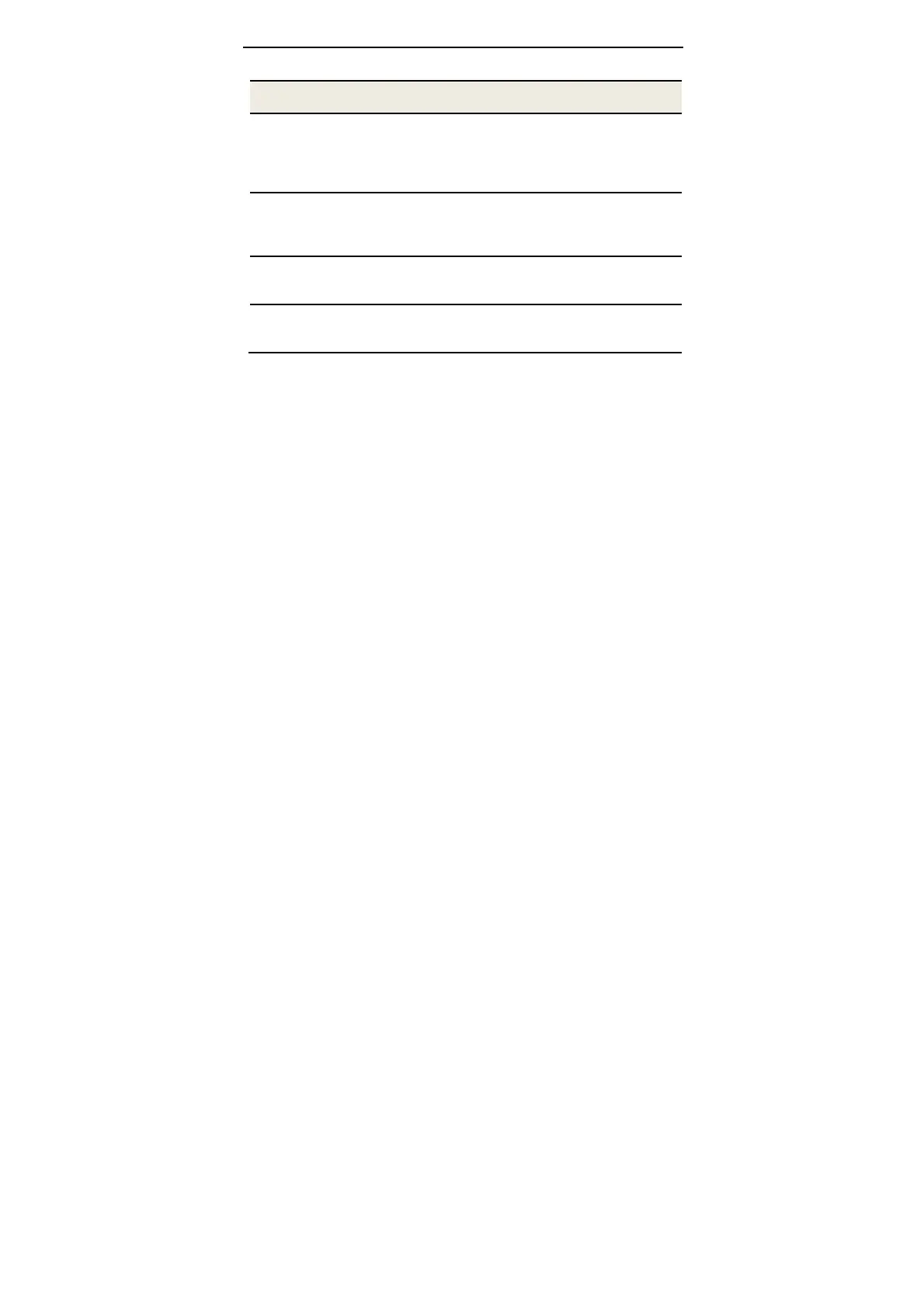12
Troubleshooting
Voice Related Problems
Symptoms Possible Problems/ Solutions
There is no dial tone.
Please wait for 1~2 minutes after the device is
turned on.
If signal strength is weak, you have no good RF
reception. Change the location of the device.
The line is noisy/distorted when I lift the
phone off the hook.
Remove any electrical appliance which is too
close to the phone or your device.
The cable or phone set might be faulty.
I hear a rapid engaged tone as soon as
I lift the phone off the hook.
Put the phone on the hook and try again.
Please contact your service provider.
After dialing the last digit I hear
nothing/silence.
When you have finished dialing you can press the # key
or wait 4 ~ 8 seconds to connect the call.
