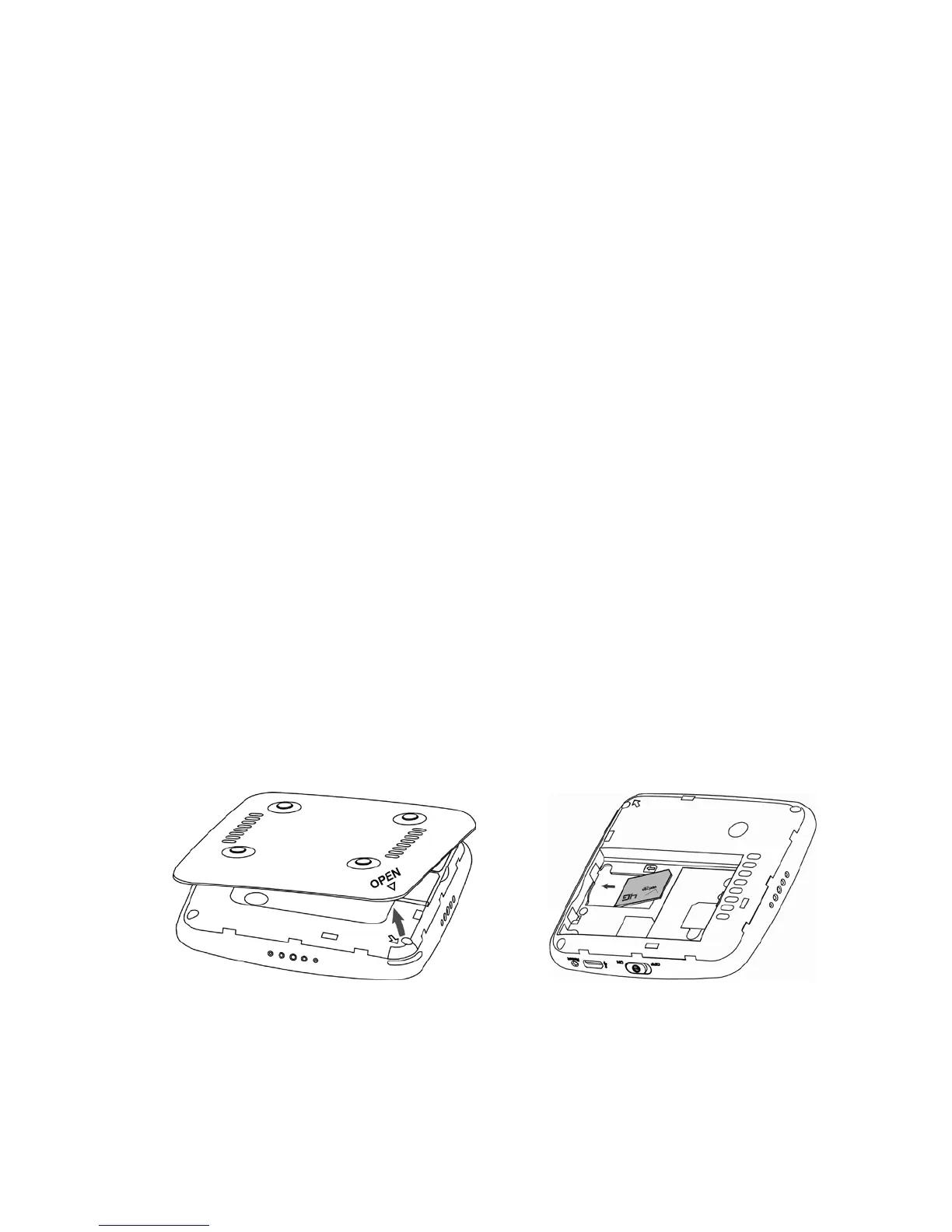8
Hardware Installation
Installing the 4G SIM Card
If you have not already done so, please follow
these instructions for the installation of your new
4G SIM Card:
1. Remove 4G SIM Card from the outer card,
being careful not to touch the gold contacts.
CAUTION: Do not bend or scratch your 4G SIM
Card. Avoid exposing your 4G SIM Card to static
electricity, water or dirt.
2. Turn the power off. Remove the battery cover
and take the battery out. Locate the 4G
SIM card slot. Hold the card so the Verizon
Wireless logo on the card is facing you and the
gold contact points are properly aligned with
the 4G SIM Card slot.
3. Insert 4G SIM Card with the Verizon Wireless
logo facing you into the slot until it is fully
inserted.
