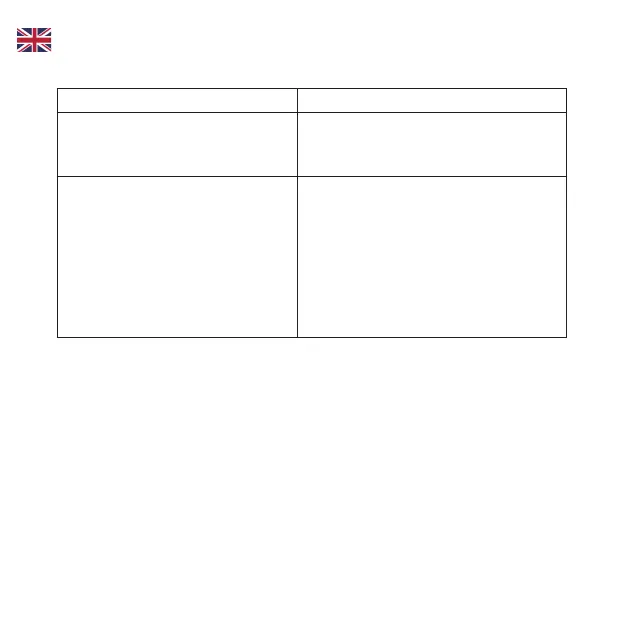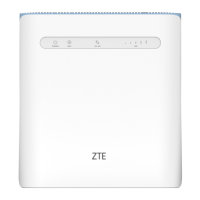T
tester_FreddyJan 13, 2025
hi, i'm tester_Freddy.
- Ttester_JohnnyJan 13, 2025
hi, i'm tester_Johnny.
- Ttester_DudleyJan 13, 2025
hi, i'm tester_Dudley.
- Ttester_BettyJan 13, 2025
hi, i'm tester_Betty.
- Ttester_DudleyJan 13, 2025
hi, i'm tester_Dudley.
- Ttester_JohnnyJan 13, 2025
hi, i'm tester_Johnny.