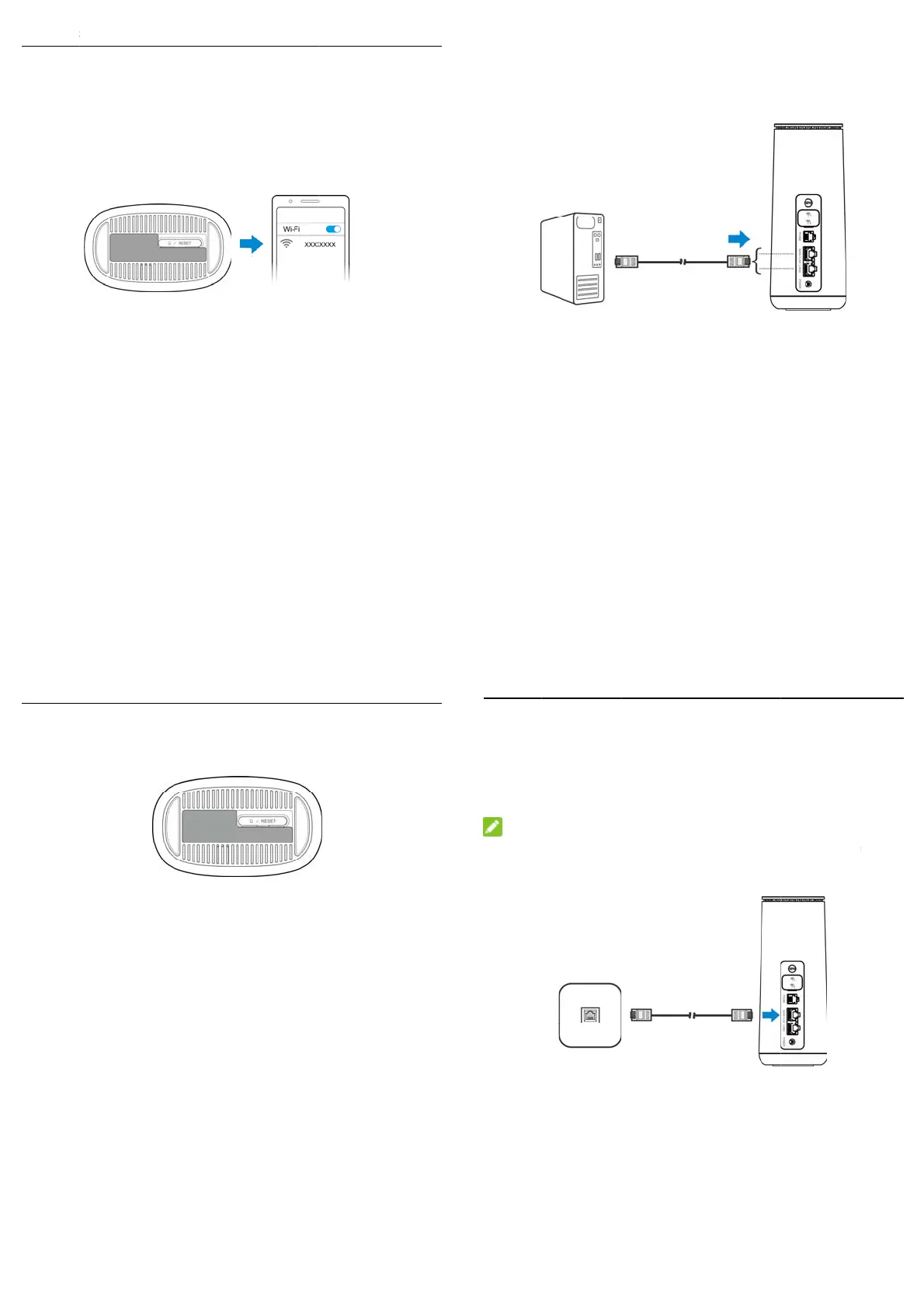4. Ac
Wi-F
and
the I
ess the I
:
Get the defau
onnect to the
ternet.
5
ternet
t WLAN SSID
i-Fi network wi
nd WLAN key
h your mobile
password) on
evice, and the
he label
access
6
Network cable(RJ45):Connect with the computervia port WAN/LAN1 or
LAN2 and access the Internet.
7
5. Change YourDevice Settings
You can change the device settings by logging in to the 4G CPE web page.
1. View the label on your device to get thedefault Device Manager Website IP
addressandWebsite Password.
2. Launch the Internet browser and enter theDevice Manager Website IP
address in the address bar.
3. Input the Website Password and then click Login.
4. After the 4G CPE web page is opened, you can change the Wi-Fi SSID,
password or other settings.
Cable
Your devic
from your
1. Conne
networ
2. Log in
3. Chang
NOTE:
Please dis
4. Set the
5. Use yo
roadban
supports the
ervice provider
t the WAN/LA
cable.
o the 4G CPE
the operation
onnect from th
detailedparam
ur clients to ac
8
Mode
able broadba
to access the I
1 port and the
eb page.
mode to Cable
Internet first
te
sgiven by y
ess the Intern
d mode and y
ternet.
broadband ser
Broadband M
nd then you ca
ur service pro
t.
u can use thi
ice network p
de.
change the
ider.
service
rt with a
ode.