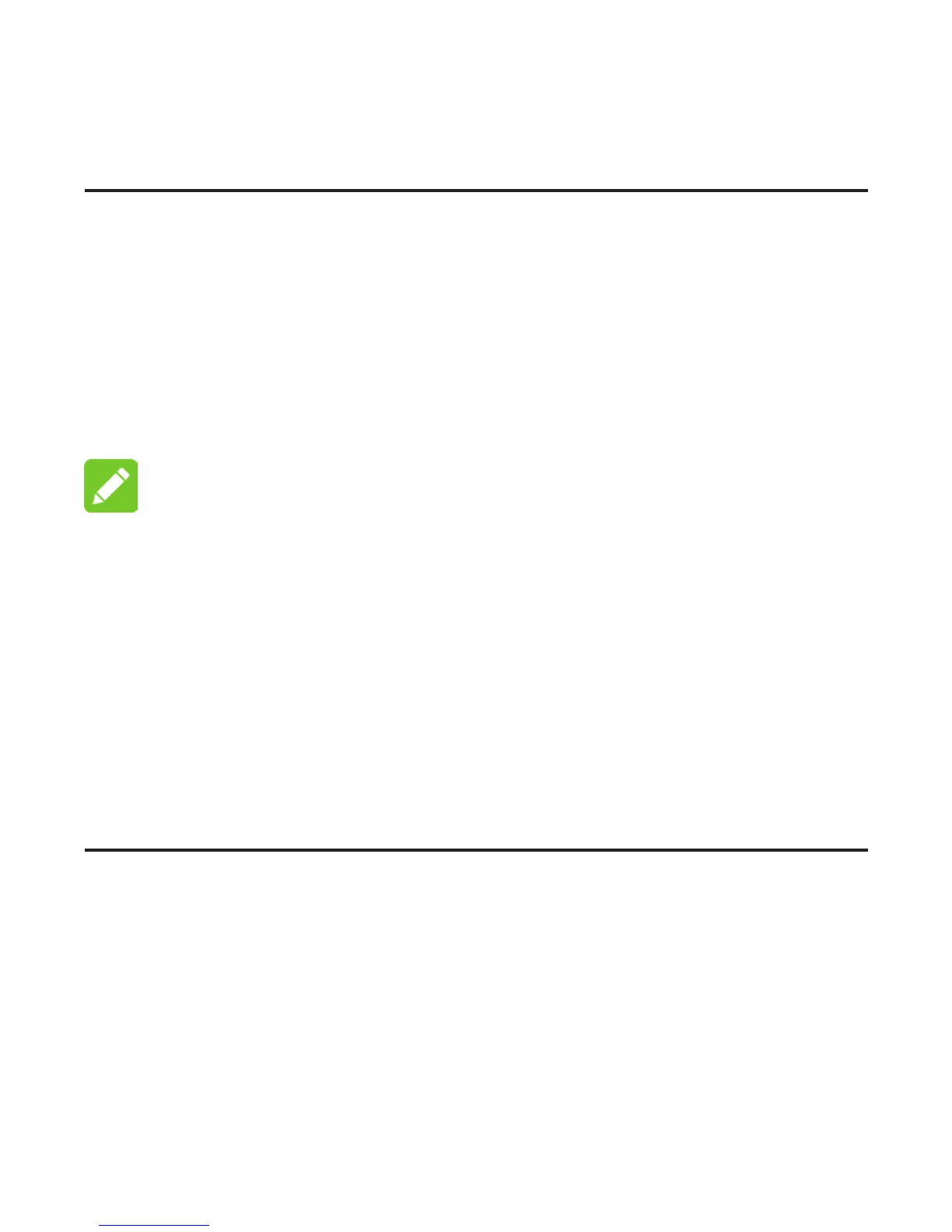Using a USB Cable
1. Connect a computer to your device with a USB cable.
2. Power on your device. The operating system detects
and identies new hardware, and automatically installs
the hardware.
NOTE: If the system does not automatically launch
installation, you can click the device installation icon in My
Computer to install the software.
3. Wait until the computer is connected to your device
successfully.
Getting to Know the Wi-Fi SSID and
Password
You can view the label on the device to get the default Wi-
Fi SSID and password. The label is on the top of the device
after you remove the back cover.
Wi-Fi SSID: Orange 3G Hotspot XXXXXX
Wi-Fi Key: 12345678
Connecting to Your Device
11
