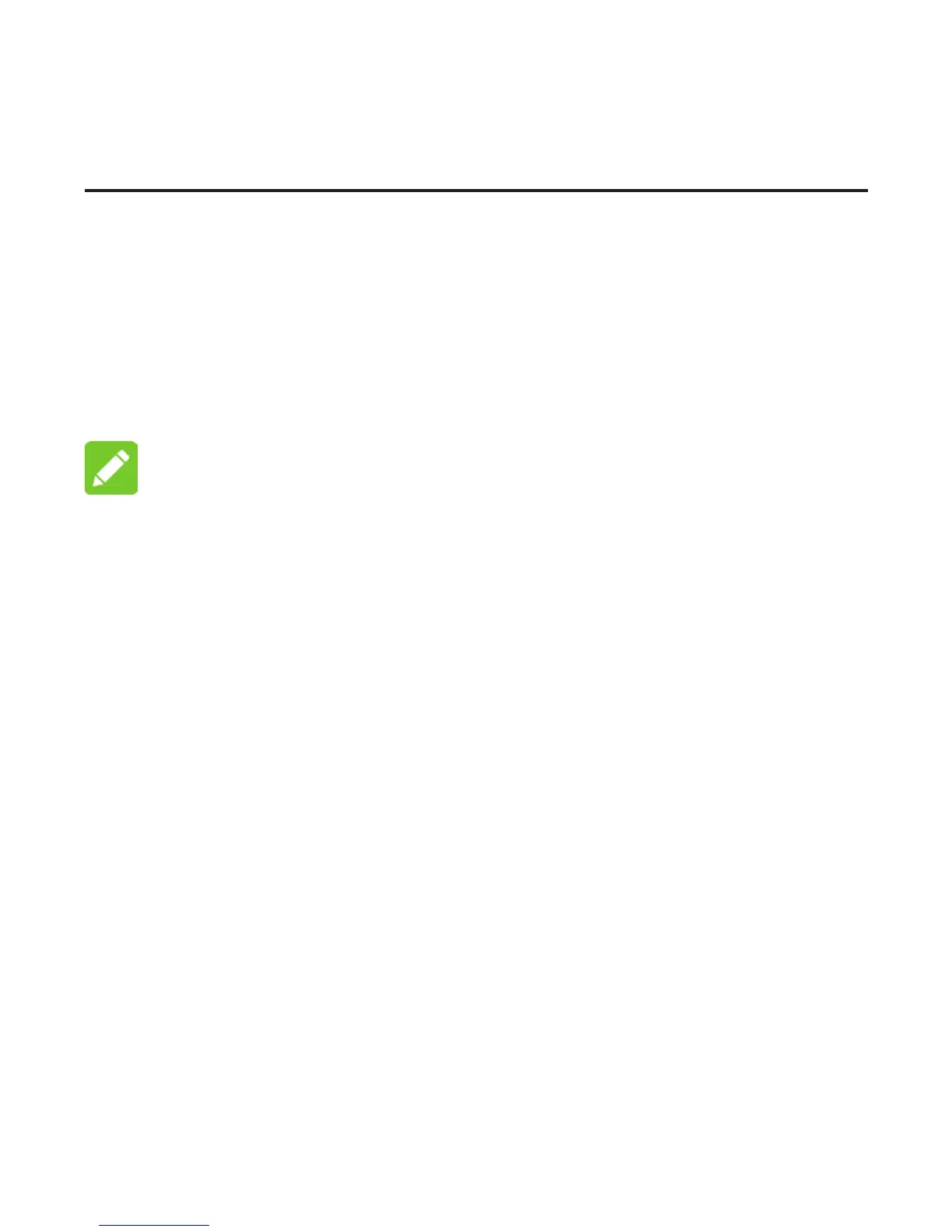Changing the Wi-Fi SSID or Password
1. Log in to the Mobile Hotspot conguration page.
2. Select Settings > Wi-Fi Settings > Basic Settings.
3. Change the Network Name (SSID) or the Pass
Phrase ( Password).
4. Click Apply.
NOTE: If you forget the current password, press and
hold the Power button and the WPS button to restore to the
default password.
13
