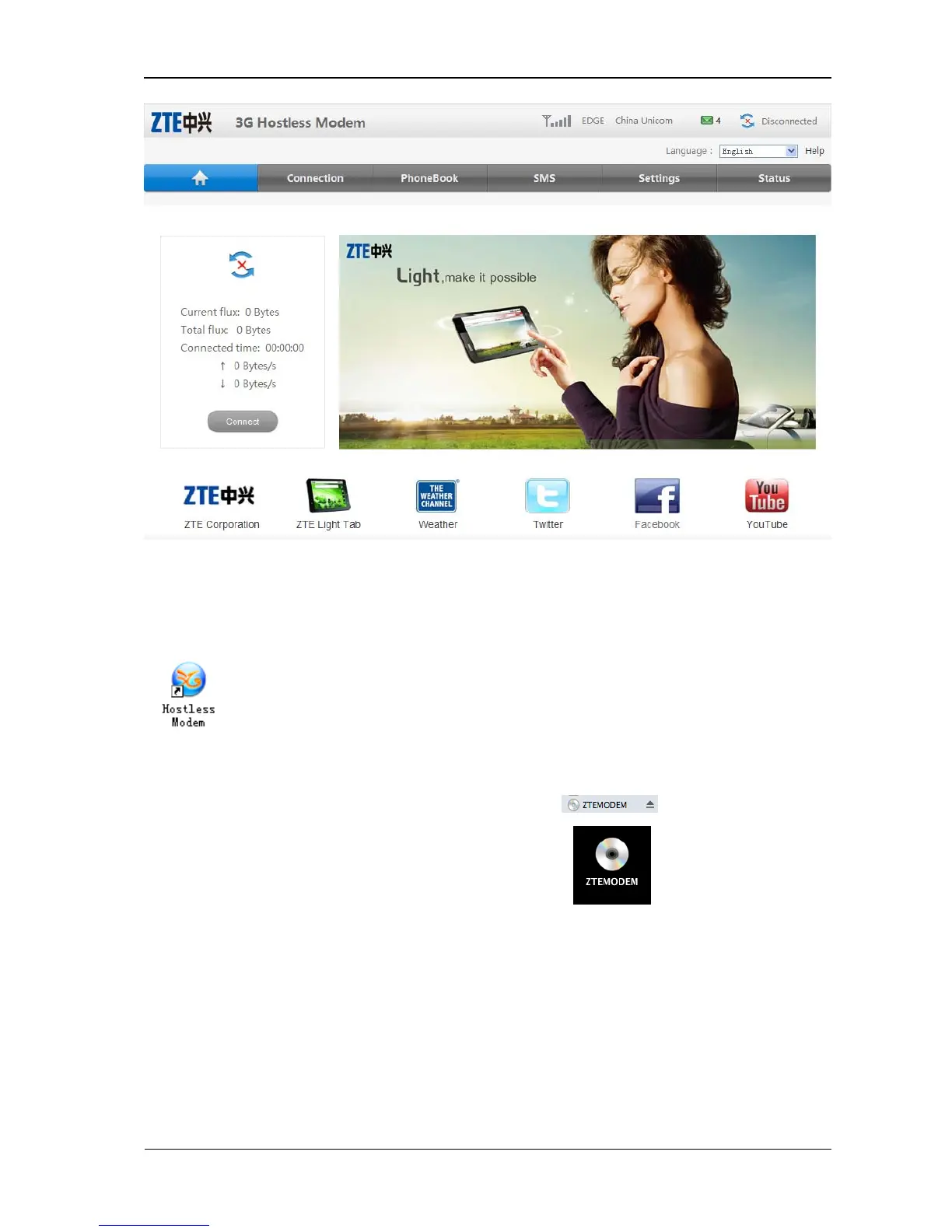Confidential and Proprietary Information of ZTE CORPORATION 11
Notes:
If the system does not launch installation automatically, you can run the installation program in
path of My Computer > ZTEMODEM > Windows > AutoRun.exe. Then double click
icon.
For MAC OS
When you connect properly, there will be a disk icon in disks list. And if you
set “show CDs, DVDs, and iPods on the Desktop”, the icon
will show on the desktop.
Left double-click the disk icon, there are three finders named “Linux”, “Mac” and “Windows”.
Open the “Mac” finder, there is an installation package named “Hostless Modem.mpkg”. Left
double-click the package, the installation interface is shown as following picture. Install it
normally.
