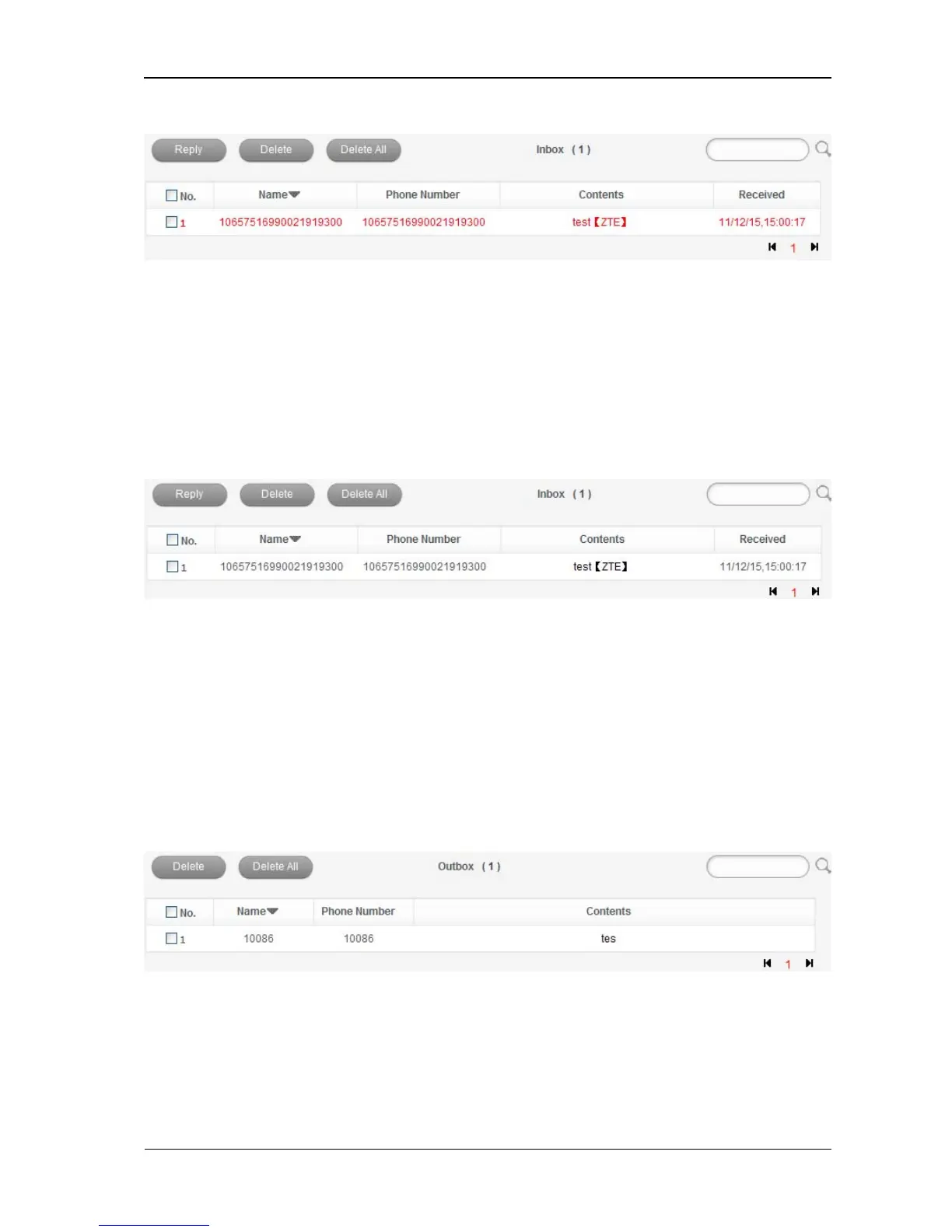Confidential and Proprietary Information of ZTE CORPORATION 23
2. Select SMS > Device/SIM Card > Inbox to access the following figure:
3. Click the new message to read it.
SMS Operation Guide
You can check the messages saved in your device or SIM Card.
Inbox
Select SMS > Device/SIM Card > Inbox to access the following figure:
All the received messages saved will be displayed here.
• Click Reply to reply to the selected message sender.
• Click Delete to delete the selected message.
• Click Delete All to delete all the messages.
Outbox
Select SMS > Device/SIM Card > Outbox to access the following figure:
All the successfully sent messages will be displayed here.
Drafts
Select SMS > Device/SIM Card > Drafts to access the following figure: