
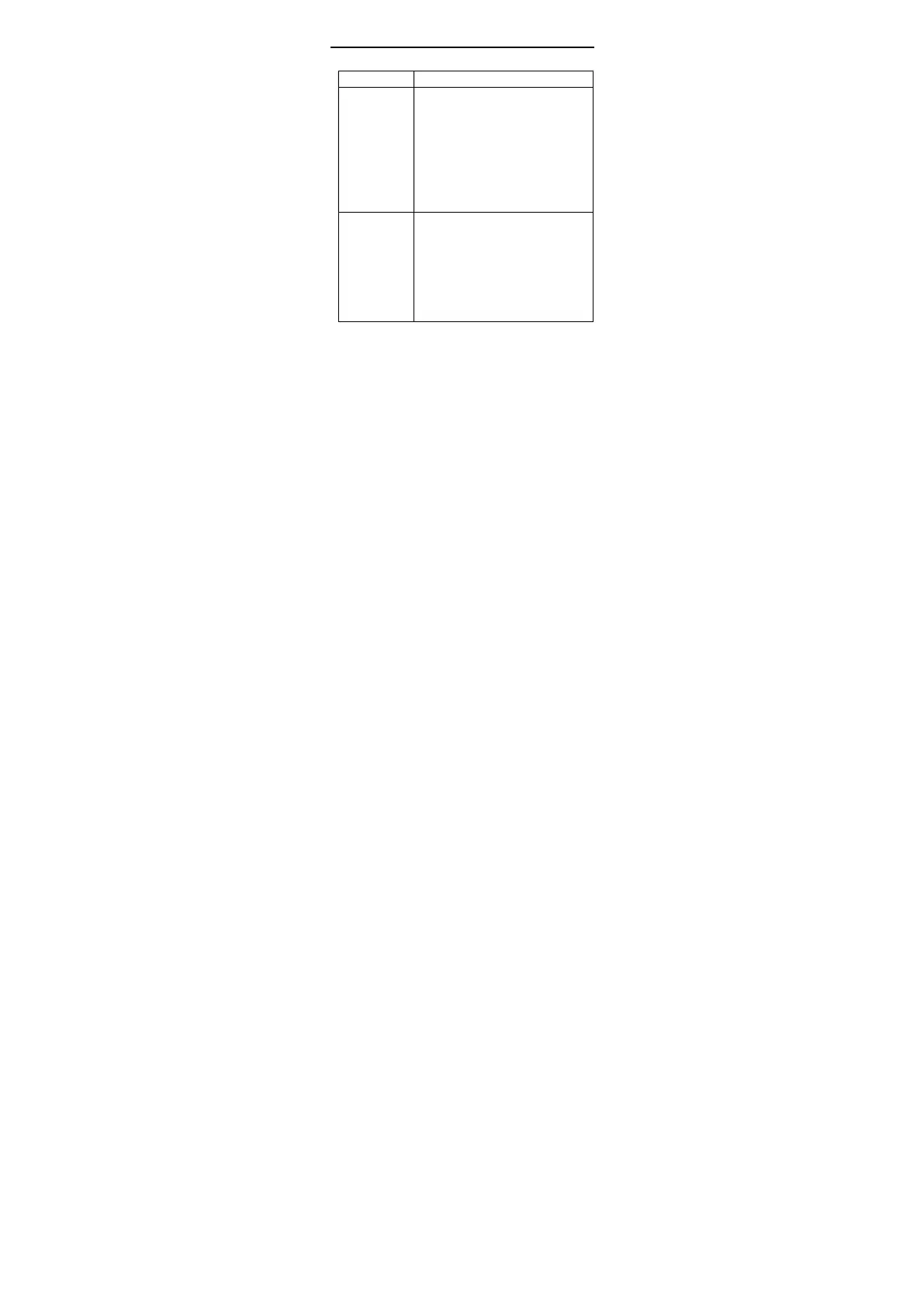 Loading...
Loading...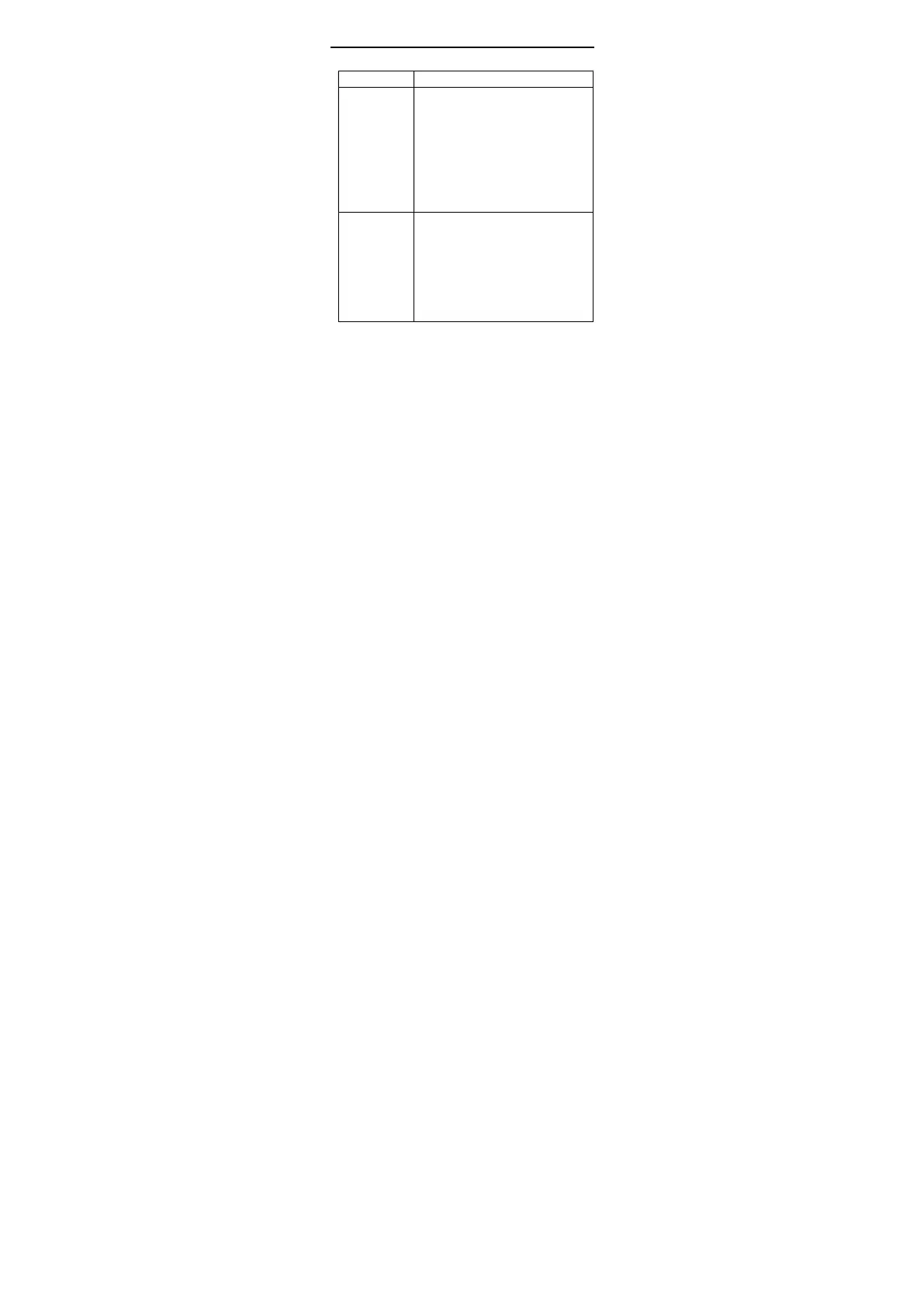
Do you have a question about the Zte MF79U and is the answer not in the manual?
| Category | Network Card |
|---|---|
| GSM Bands | 850/900/1800/1900 MHz |
| Wi-Fi | 802.11 b/g/n |
| Wi-Fi Frequency | 2.4 GHz |
| USB | USB 2.0 |
| SIM Card | Micro-SIM |
| Maximum Data Rate Downstream | 150 Mbps |
| Maximum Data Rate Upstream | 50 Mbps |
| Number of Wi-Fi connections | 10 |
| External Antenna Interface | No |
| LTE Bands | B1/B3/B5/B7/B8/B20 |
| LTE TDD Bands | B40 |
| 3G Bands | B1/B8 |
| Operating Systems Supported | Windows, Mac OS |