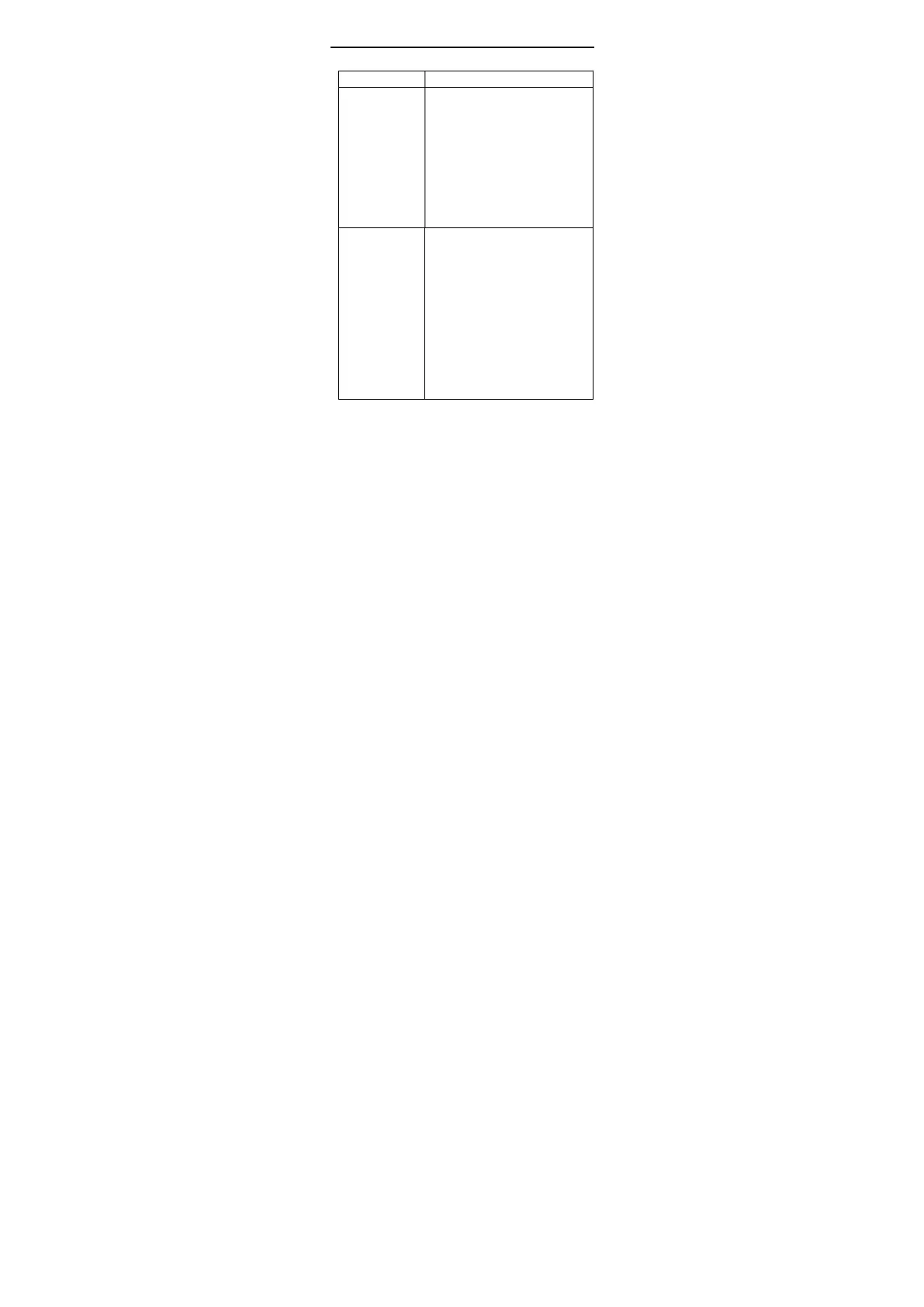20
Troubleshooting
Problem Recommended Action
When you insert
the device into
your computer’s
USB port, the
operating
system cannot
install the
software
automatically.
Install the software manually.
Please run the installation
program in the path of My
Computer > ZTEMODEM.
If the driver of your device is
abnormal, reinstall the software.
You need to uninstall the
software first.
The connection
between your
device and a
client through
Wi-Fi cannot be
established.
Ensure that the Wi-Fi function is
enabled.
Refresh the network list and
select the correct SSID.
Check the IP address, and
ensure that your client can
automatically obtain an IP
address.
Enter the correct network key
(Wi-Fi password) when you
connect the client to your device.
