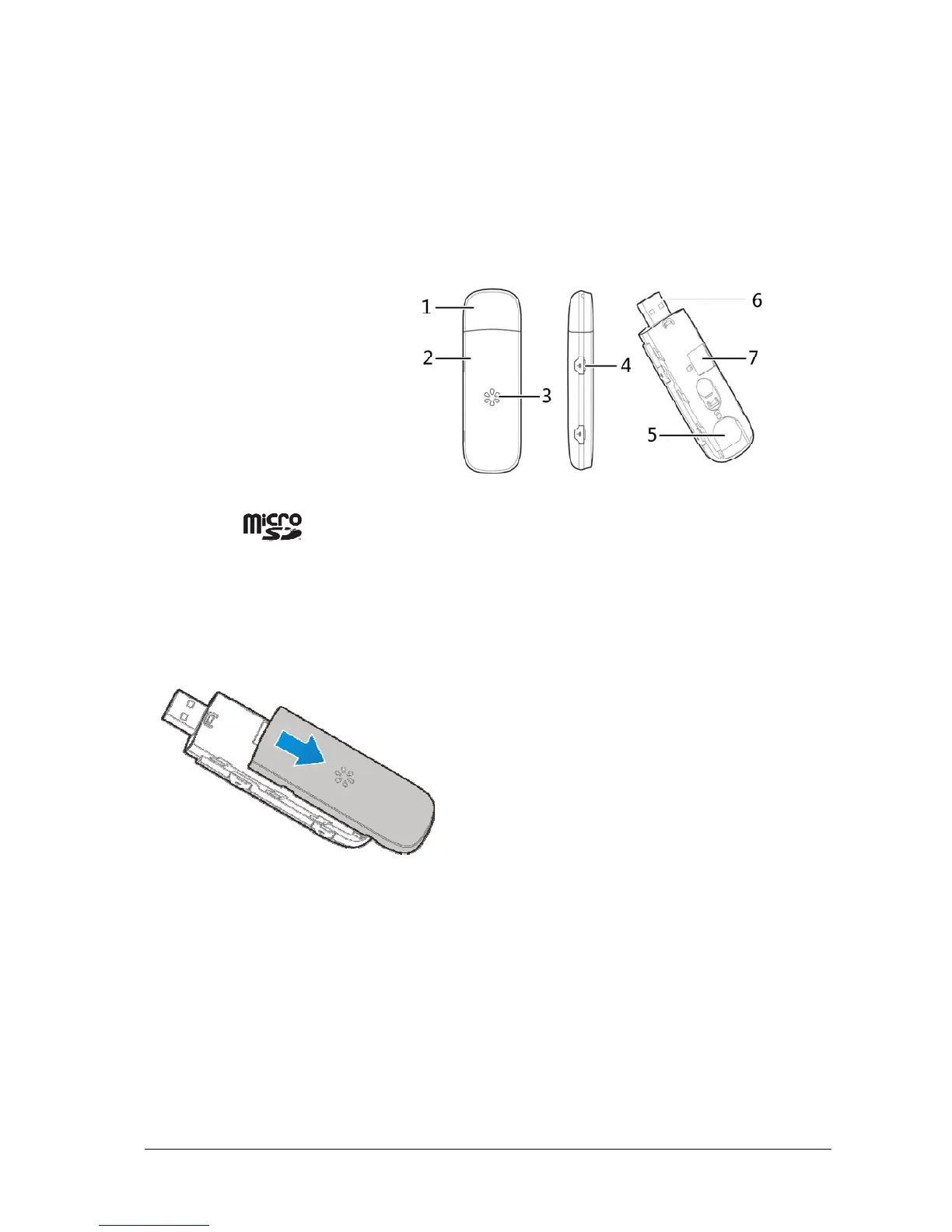1
Getting to Know Your Device
Your device supports data and SMS services through the mobile phone network, enabling you to
communicate anytime and anywhere.
The following figure is only for your reference. The actual product may be different.
1.Modem Cap
2.Front Cover
3. LED Indicator
4.External Antenna Connector
5.(U)SIM Card Slot
6.USB Connector
7.microSD Card Slot
NOTE:
microSD logo
is a trademark of SD-3C, LLC.
Installation Guide
Installing the (U)SIM Card and microSD Card
1. Press and push the front cover and remove it.
NOTE:
Do not open the front cover rudely so as to avoid the damage of the front cover.
2. Insert the (U)SIM card into the (U)SIM card slot.
IMPORTANT: Your device does not support Micro/Nano or any other nonstandard SIM cards. To avoid
device damage, please do not use them.