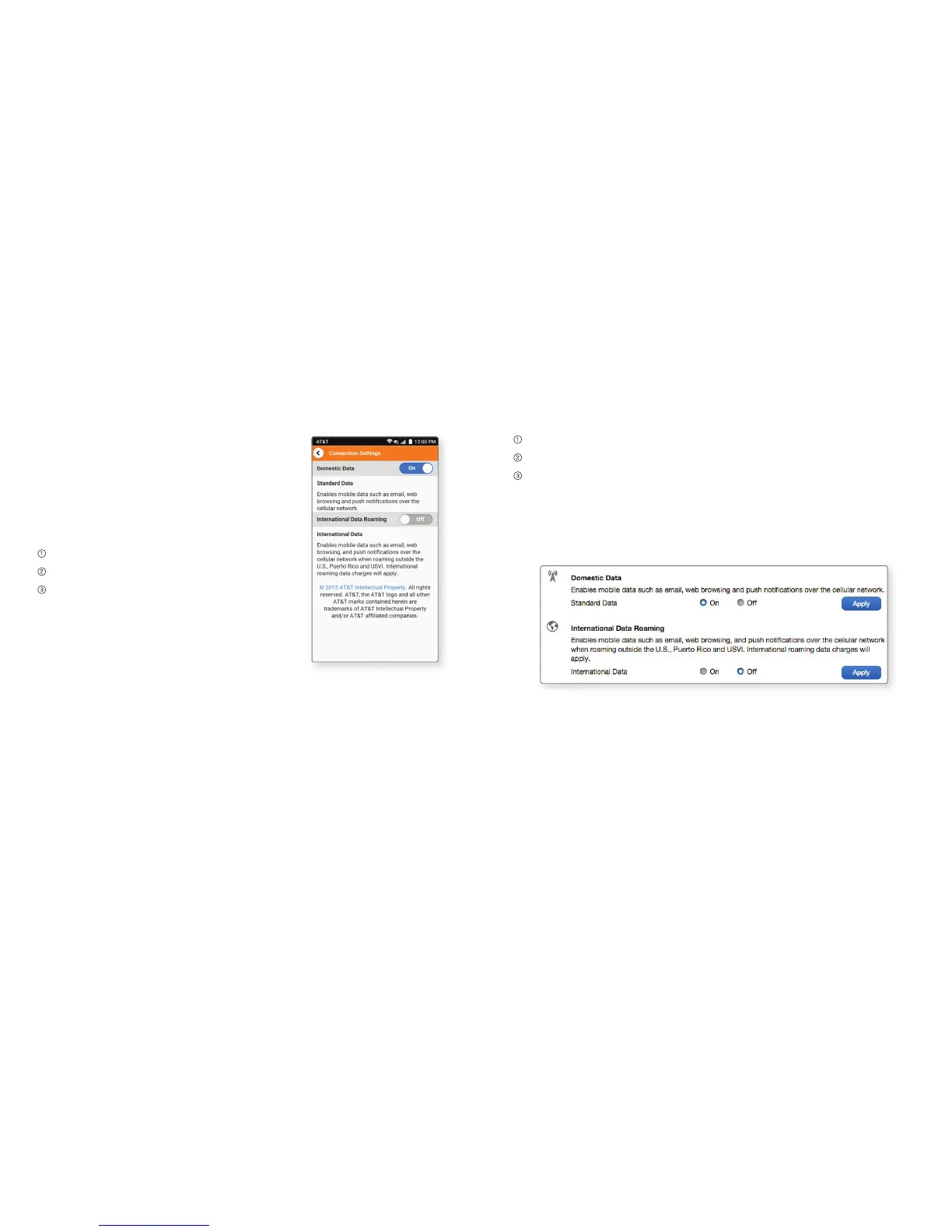22 23
Configure Data Network Options
From the lite or full AT&T Wi-Fi Manager
home page, you can turn on mobile data
and choose whether to allow the mobile
hotspot to be used when roaming
internationally.
On the lite AT&T Wi-Fi Manager
home page:
Log in as Administrator.
Tap Connection Settings.
Choose the appropriate option:
• To enable/disable mobile data,
tap the On/Off button next to
Domestic Data.
• To enable/disable international
roaming, tap the On/Off button
next to International Data Roaming.
On the full AT&T Wi-Fi Manager home page:
Log in as Administrator.
Click Home on the navigation menu on the left side.
Choose the appropriate option:
• To enable/disable mobile data, select On or Off in the Domestic
Data section and click Apply.
• To enable/disable international roaming, select On or Off in the
International Data Roaming section and click Apply.
