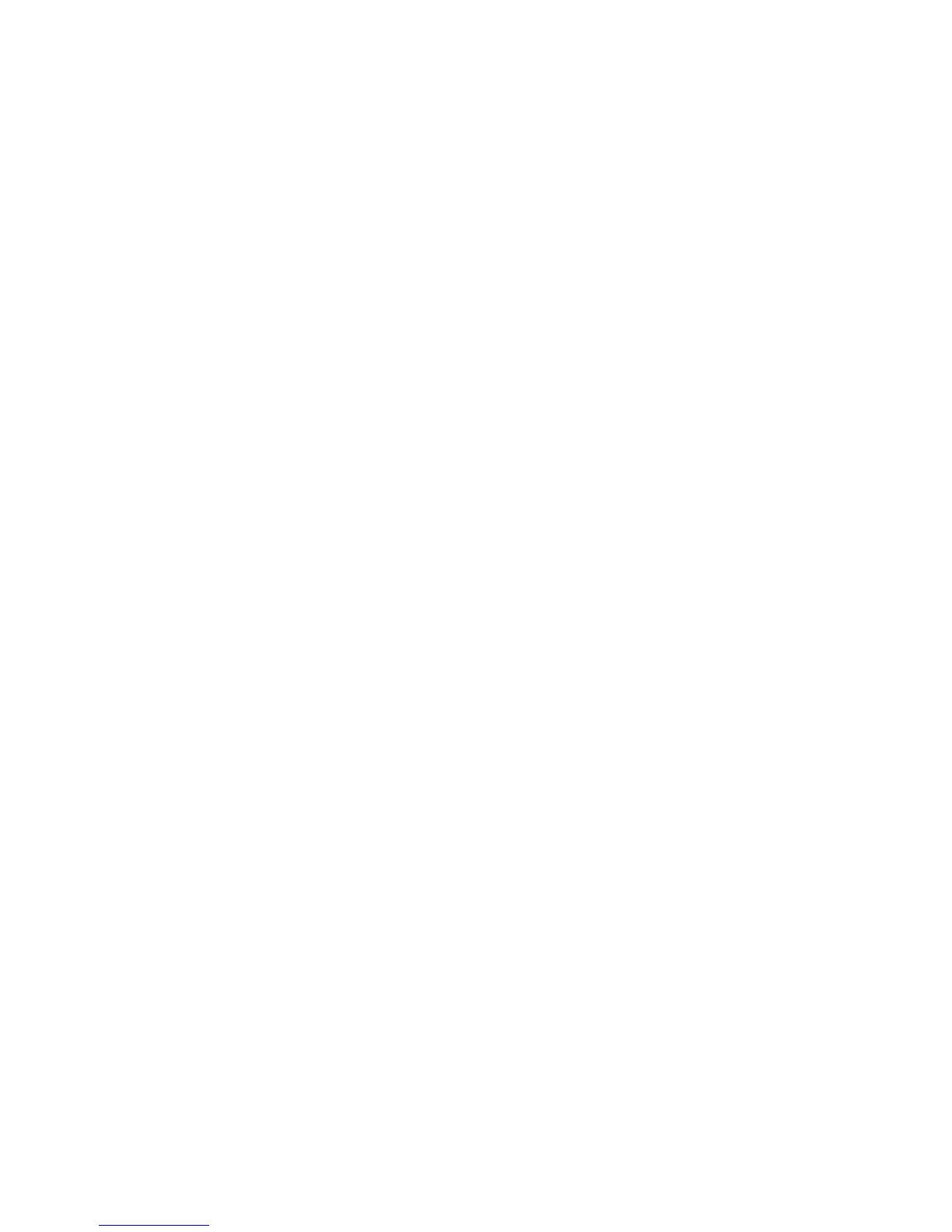Install from SD card: install an encrypted certificate from the SD card.
Clear credentials: remove all certificates.
Accounts
Touch “Add Account” to add accounts requiring synchronization.
10-3
System
Feature
Please see page 33.
Language and input
Choose the menu language, default input method, etc.
Date and time
Set the date and time displayed on the phone.
Battery
Check the battery status.
Apps
View the downloaded applications, ones on the SD card, running and all applications.
About phone
Check the phone’s battery usage, status and legal information.
More
Backup and reset: reset the phone to factory settings and erase all data.
Accessibility: accessibility is specially customized for people with disabilities. Changing
settings can make the phone more accessible to people with disabilities.
