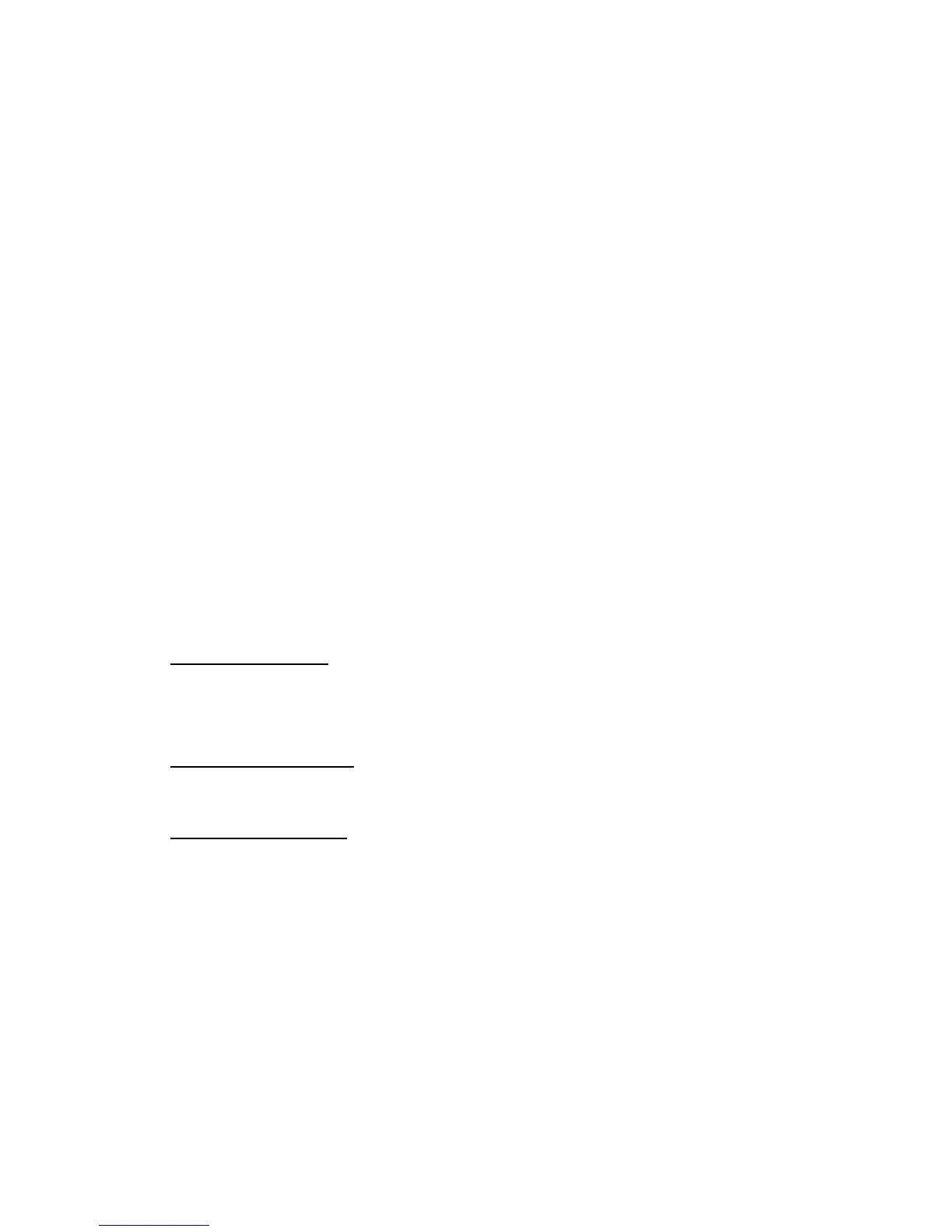14
call or a text message.You can manage most actions for contact details
through your Phonebook list. First select the name, then select Options >
choose whichever action you wish to take and press OK.
Phone Settings
You can adjust various settings of your phone. Press OK to enter Menu >
Settings.
Phone settings: Set Time and Date, Schedule power on/off,
Language, Text Input Method and personalize your phones style
within this menu option.
Network settings: Set to automatically or manually select network,
the service type and view the network information.
Security settings: Set security features to protect you from
unauthorised use of your phone and SIM card.
