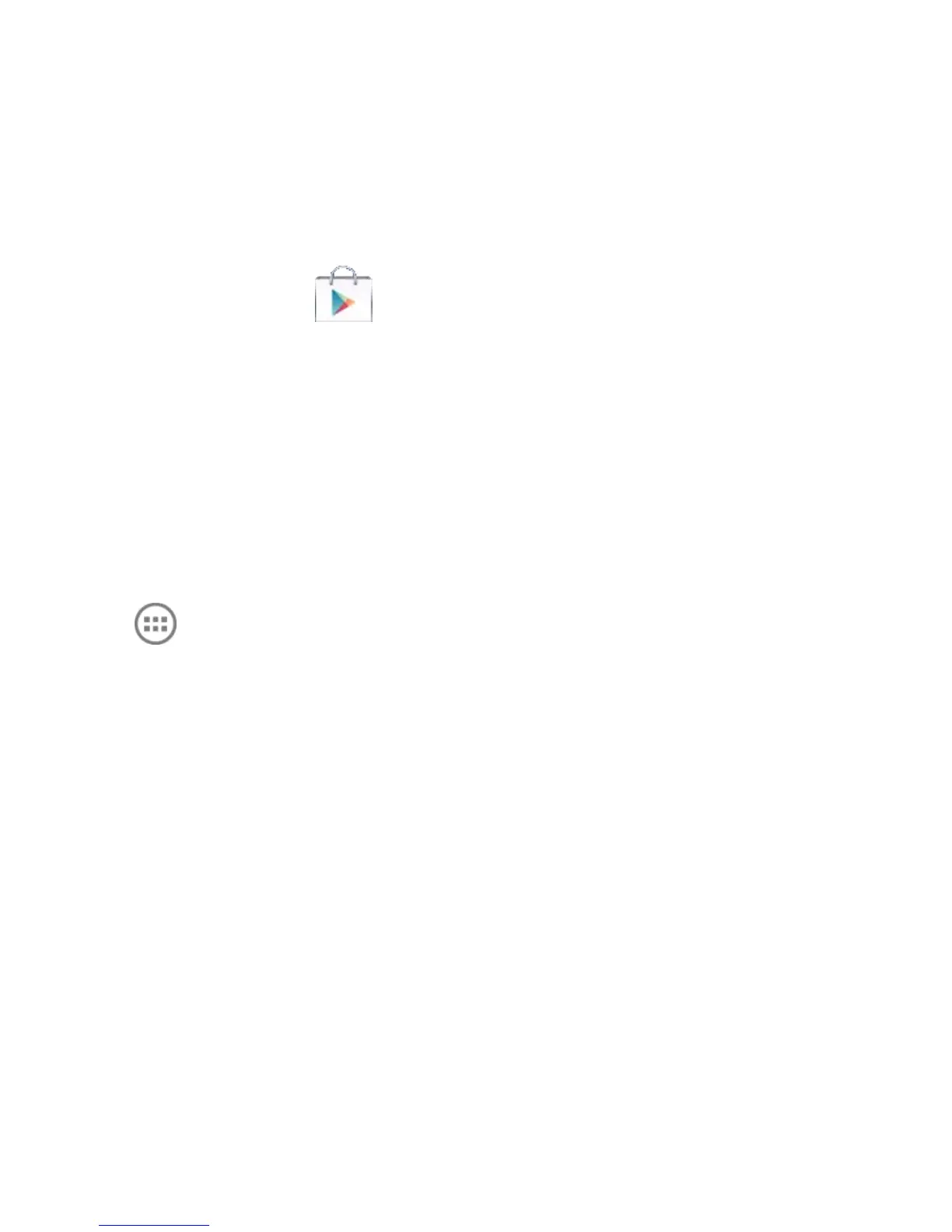INSTALL APPLICATIONS
A Google account is required to access Play Store. Tap the Play
Store icon on the Home Screen to download and install
applications from Google Play Store.
ALLOW NON-MARKET APPLICATIONS
Go to Settings > Security > Unknown sources.
UNINSTALL APPLICATIONS
• Tap to access Applications.
• Press and hold the application to remove
• Drag the icon to Uninstall, tap OK to confirm
• Most pre installed system apps cannot be uninstalled.
MULTI-TASKING
Run multiple applications simultaneously. Press the Home key
from any application to launch, open or view something else.
The original application will be suspended until you return to it.
