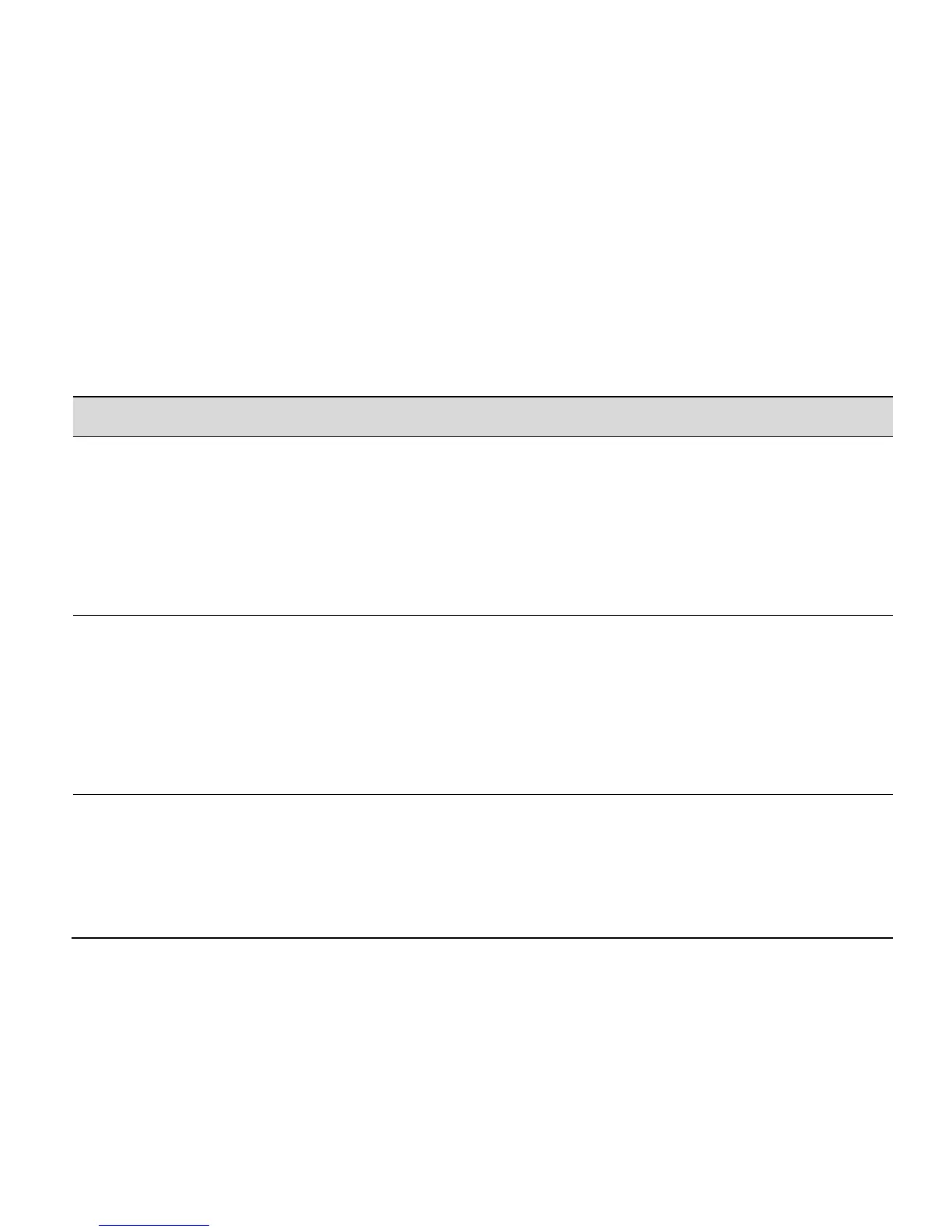or alarm tone
Hold the power key to check the phone is
not in silent mode.
Check the ring tone and ring volume
settings.
How do I extend
the incoming
ring time?
This is not a device setting. Please contact
your Service Provider or enter the
sequence
**61*101*11*30# to set to 30 seconds.
How do I change
the Ringtone?
Go to Settings > Sound > Phone ringtone
