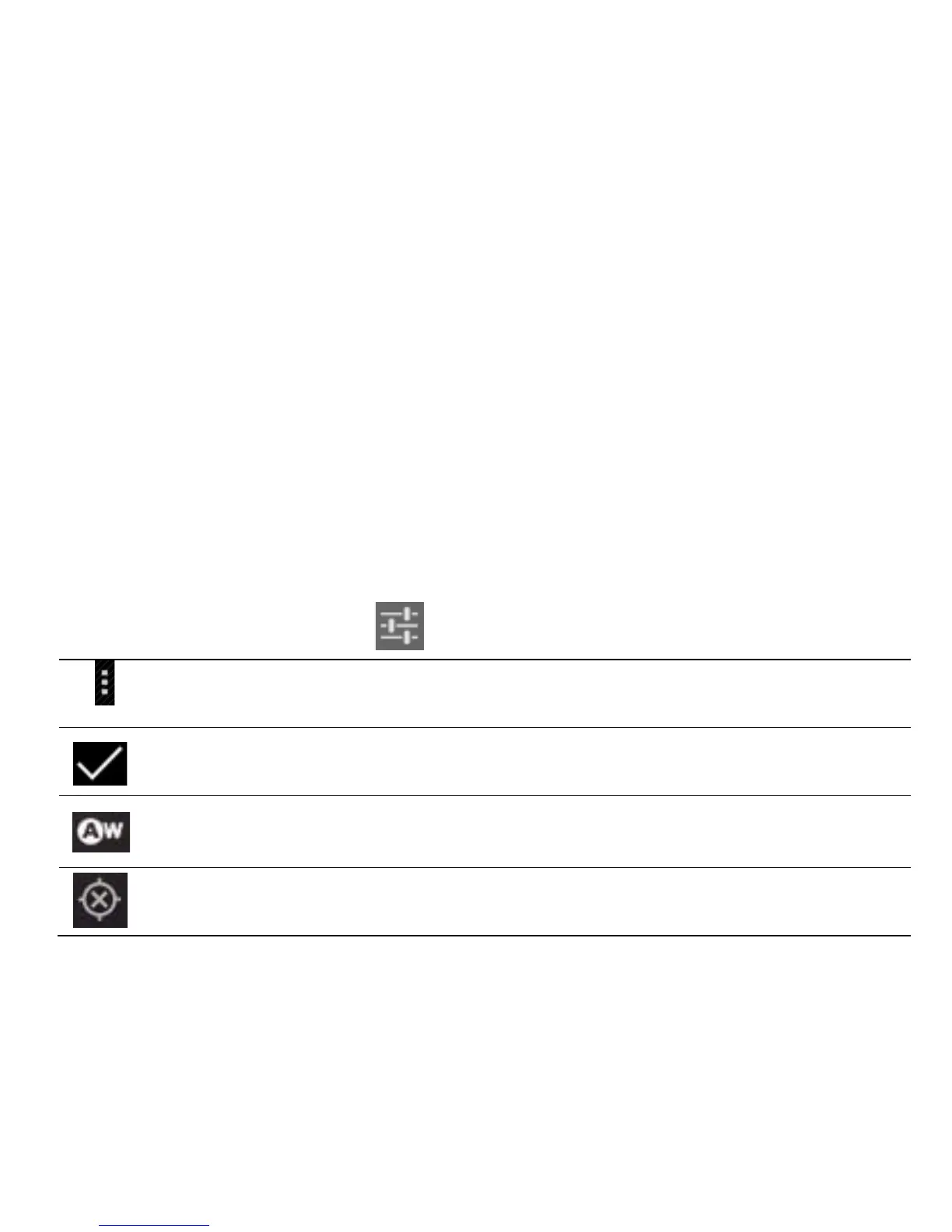VIDEO RECORDER
Tap Home > Apps > Camera > touch the camera icon then the
video icon to switch to video mode. Tap the shutter to start and
stop recording.
VIDEO TIPS
• Tap the screen during video recording to take a still shot
• Tap the icon in the right corner to view the last video clip.
VIDEO SETTINGS
Tap the settings button to change video settings:
Restore Defaults
Video quality settings, VGA is the highest setting.
colours more accurately in different conditions.
Store location: Select to record location in picture
