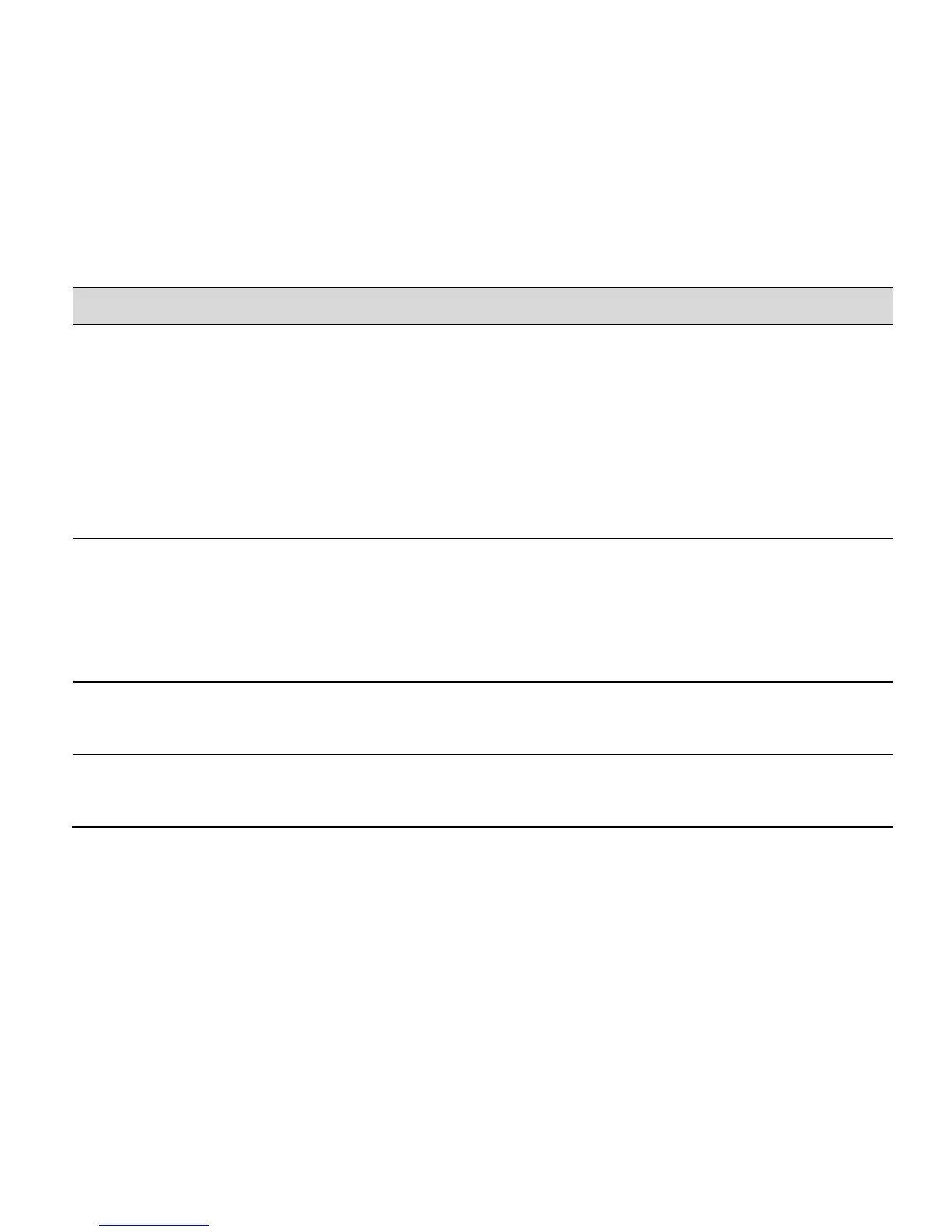I cannot charge
the phone
Confirm the charger is properly inserted.
Remove the battery, clean the contacts
and check it is inserted correctly. The
battery may be worn out.
Charge the phone by connecting to a
computer using the USB lead supplied.
I cannot connect
to other
Bluetooth
devices
Turn Bluetooth on. Set visibility to Show.
Make sure the pass-code is correct.
Possible compatibility issues. Not all
functionality is supported.
I cannot unlock
my screen
If you have forgotten your unlock pattern
you need to contact your Service Provider.
How do I reset
the phone?
Go to Settings > Privacy > Factory data
reset.
