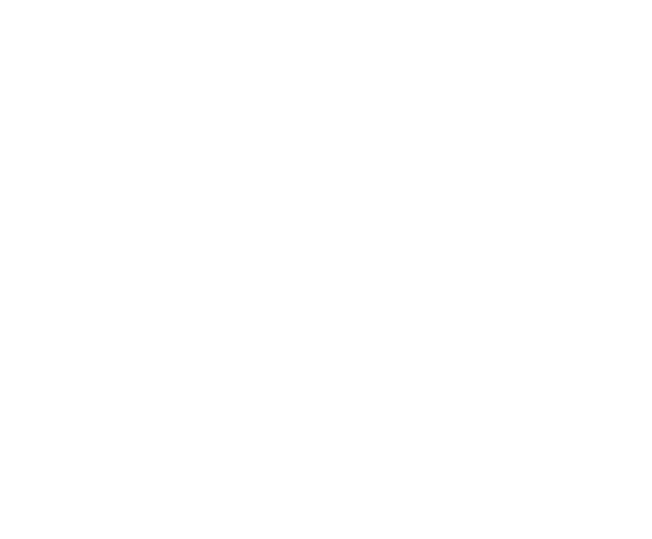10
from the list using the navigation keys. Press Call or the Green Call Key to make the call.
Make an international call
On the home screen, press & hold the “*” key until “+” appears on the screen, then dial the
country code or region code, city code and phone number.
Dial from Messaging
1. On the home screen, press the Right Soft Key for Messaging
2. Select a message or conversation using the navigation keys
3. Press the Green Call Key to dial
Answer a call
Your phone will ring or vibrate (depends on the current mode and settings) for an incoming
call. If the flip is closed you can view the incoming caller details on the front screen, simply
open the flip to answer the call. (This can be switched on and off at Menu > Settings >
Device > Call settings > Open to answer)
If the flip is open press the Green Call Key or the OK key to answer the call.
If the earphone is inserted, press the button on the earphone to answer the call.
Press the Volume keys to mute the incoming ring, eg if you are in a meeting, then either
answer or reject the call.
