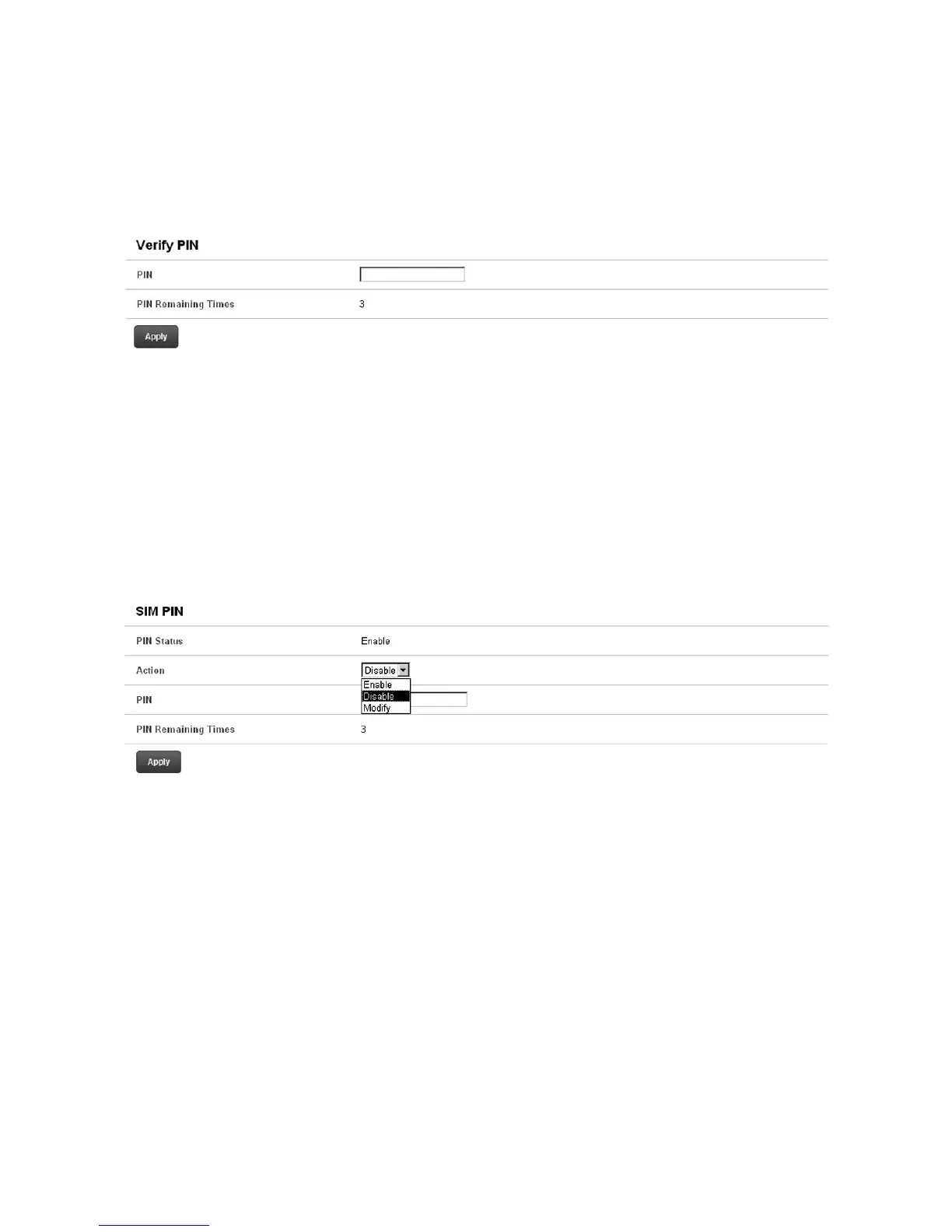15
PIN Code Verification
If the PIN code of your SIM card is enabled, you
will need to input the PIN code after you logging in.
NOTE: The SIM card will be locked if you enter
wrong PIN code consecutively for three times.
If you want to change the PIN status or modify the
PIN code, please select WAN Settings > SIM PIN to
do the actions.
