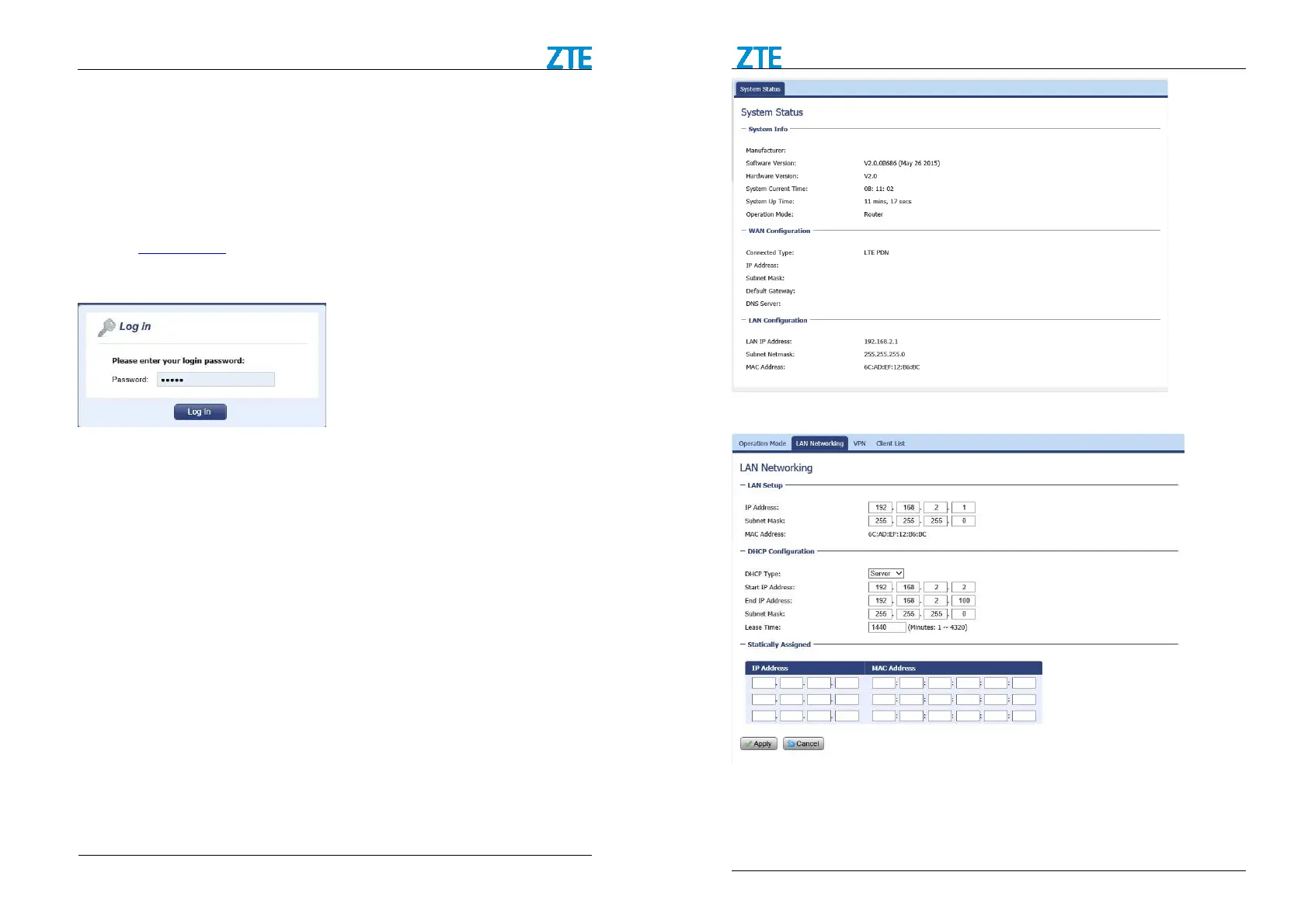ZTE WF820/850+ Getting Started
Confidential and Proprietary Information of ZTE CORPORATION 7
Connecting to Your Device
WF820 CPE supports several management interfaces including TELNET, WEB, and TR-069 for local or
remote managements. However normal end user is only provided with WEB based access.
WEB Login
It is a preferred to setup the CPE using a Web browser from a local PC connected to device LAN port.
The user should ensure that the connected PC have acquired IP address via DHCP from the device.
After IP connectivity is established between the PC and CPE device, the user may launch a Web browser
and specify http://172.16.1.1 in the address bar. A window will pop up requesting password. Input the
user login password and then click the “Log In” button. After successful log on, the default home page of
the WEB GUI interface will appear. Note that the default user password is “user123”.
Device Status
Once the user is logged in, the following window device status window will be prompted for viewing. It
contains both the wireless link information, networking and device information configured for the device.
For wireless info gives quite detailed information about the radio connection and user can use it to
determine the receiving signal strength and transmit power of the device.
WF820 Getting Started
Confidential and Proprietary Information of ZTE CORPORATION 8
LAN Configuration
The LAN setting allows user to specify the DHCP server setting for the LAN devices including the pool
address, IP and MAC binging and whether DHCP server should be enabled.
User is advised to leave the default setting unchanged for quick configuration and smooth device
operation.
