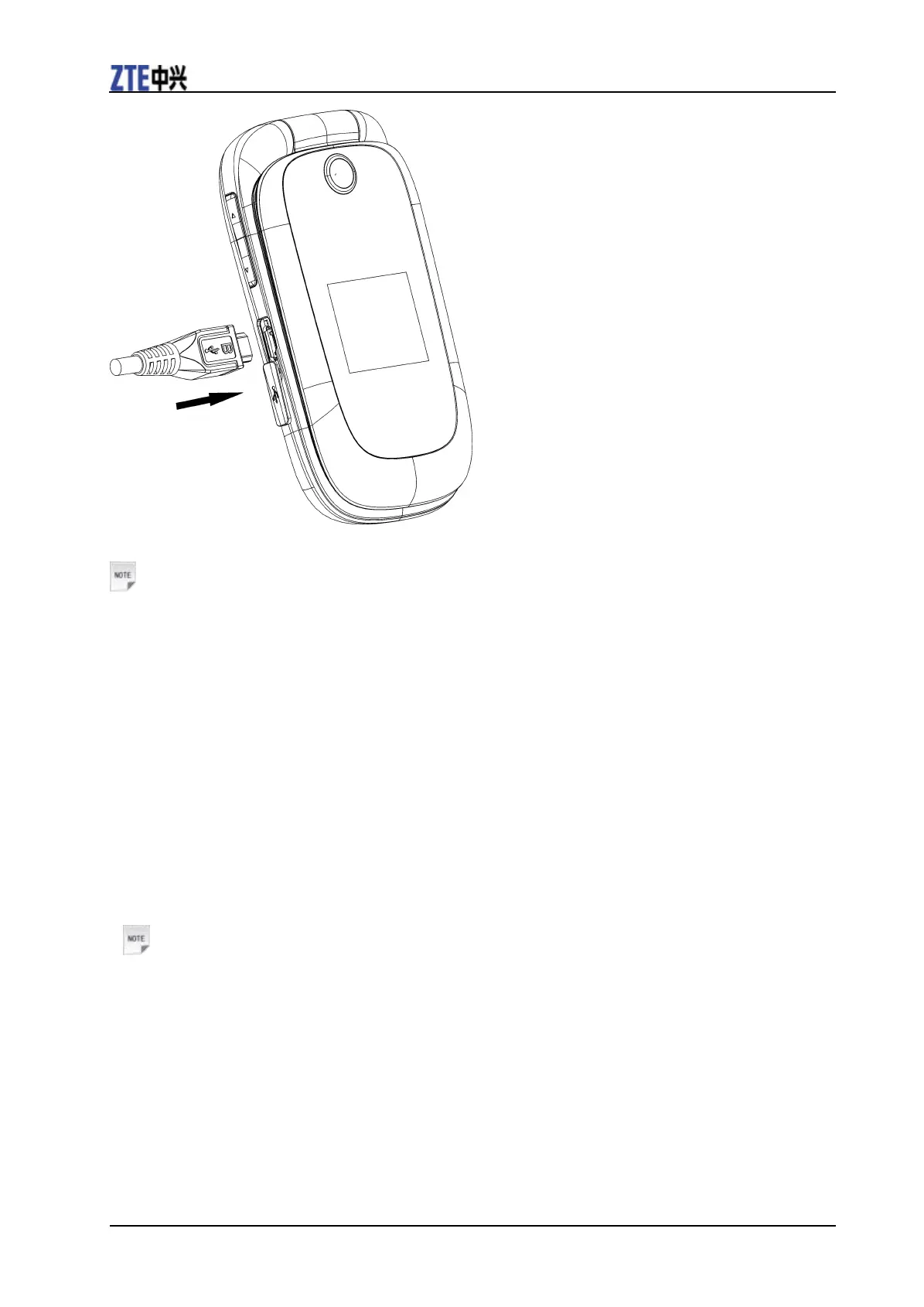4 Confidential and Proprietary Information of ZTE CORPORATION
4.When the battery is fully charged, unplug the charger and disconnect it from the phone.
Notes:
• The phone automatically switches off if the battery power is too low.
• Make sure the charger’s connector is inserted correctly. Do not force the connector into the port.
• The battery will remain fully charged for 3 to 4 hours.
• Only use the charger provided by the original provider. Using an unapproved charger might be
dangerous and violate the authorization and warranty rules of the phone.
• If the phone is used too often when the battery is low or not used for a long time, the screen may not
display the charge indicator until the battery has been continuously charged for 10 to 40 minutes.
• To get the maximum performance out of your battery, it is recommended that you completely charge
the battery before using the phone for the first time. A new battery’s full performance is only reached after
three complete charge and discharge cycles have been finished.
• Charging is only possible within a temperature range of 32°F to 113°F.
Powering Phone On/Off
Notes:
• Do not turn your phone on in areas in which wireless phone use is not permitted, or when it could
cause interference or danger.
Hold the Power/End Key to turn your phone on or off.
