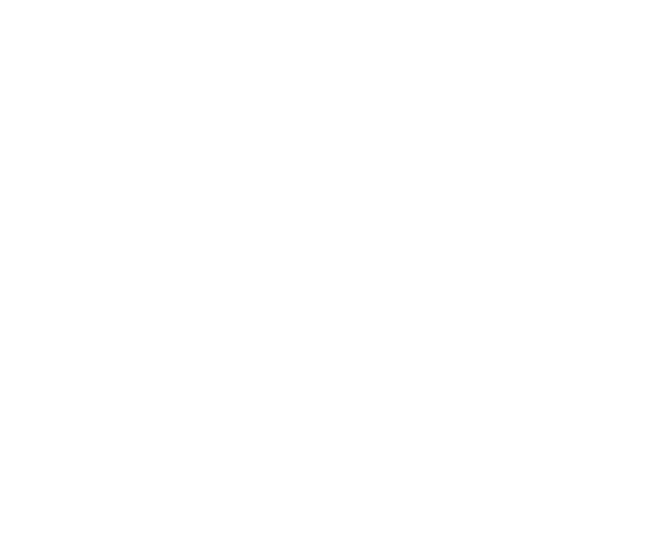24
FM radio
You need to insert the wired headset that comes with your phone to act as an antenna, so
always connect the headset when using the radio. When you receive an incoming call
while listening to the radio, the radio will turn off.
Go toMenu >FM Radio.
The FM radio scans and saves available stations automatically.
More Applications
Browser
Go to Menu > Browsericon to use the internet. Press Options to enter a URL, create
Bookmarks and to check your browsing history.
File manager
Go toMenu >File Manager icon.You can view all files saved in the phone or on the
memory card.
