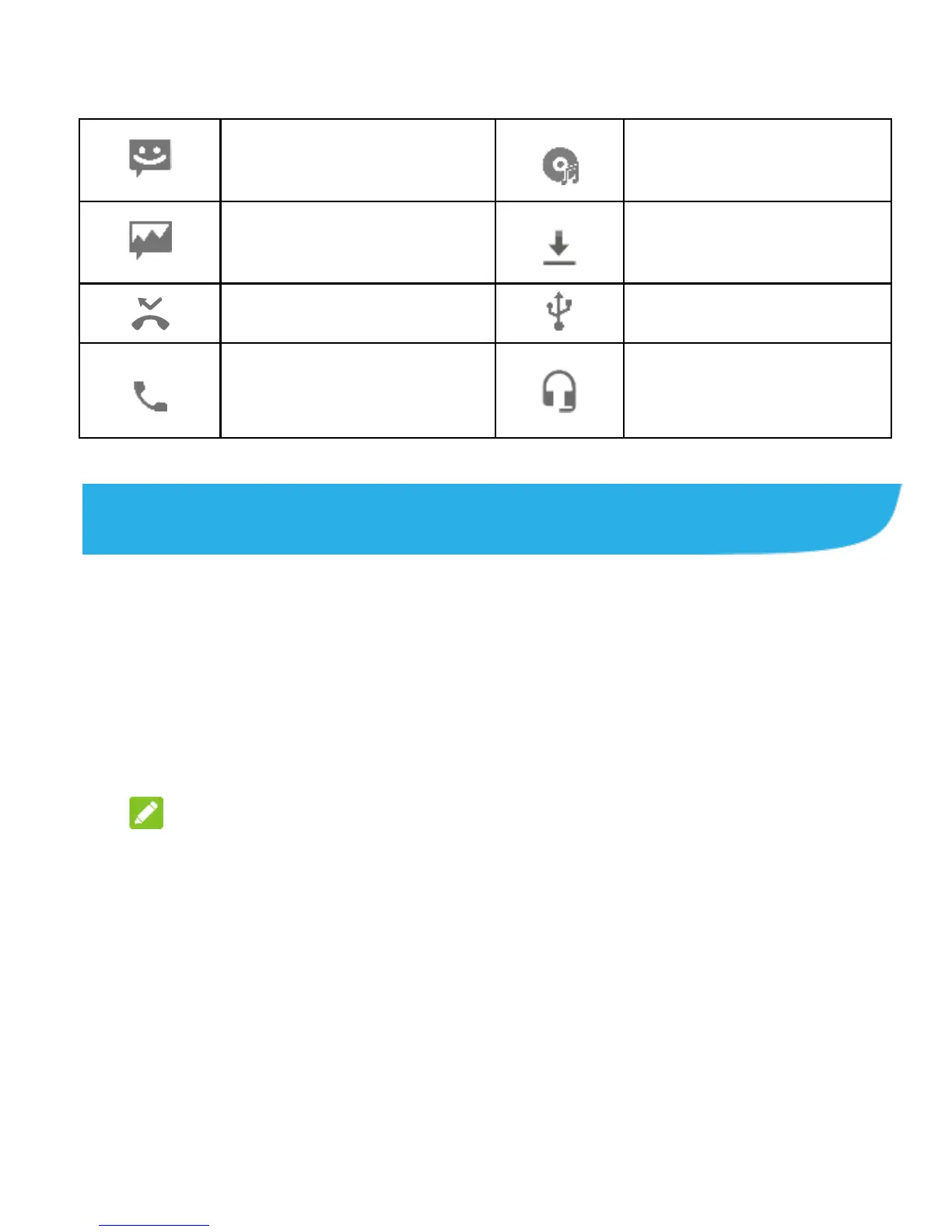Making a Call
1. From standby mode, enter the phone number with the
hard keypad. Press the Delete key to delete incorrect
digits.
NOTE:
As you enter the phone number, your phone searches
for matching information in your contacts. If you see the
number and contact you want to call, select it and press
the Send key to place the call immediately.
2. Press the Send key to call the number.
