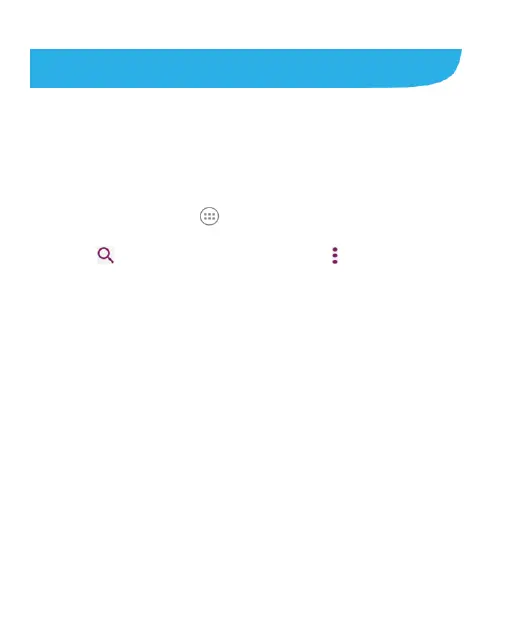124
Video Player
Use the Video Player app to manage your video library and to
watch videos.
Opening the Video Library
Press the Home Key > > Video Player to view your video
library. Swipe up or down to find the video you want. You can
also tap to search for video files, or tap > View by or
Sort by to change the display mode or sort the list.
Playing and Controlling Videos
Tap a video in the video library to play it. Tap the screen to show
the playback controls. You can control the video and audio or
carry out other operations.
