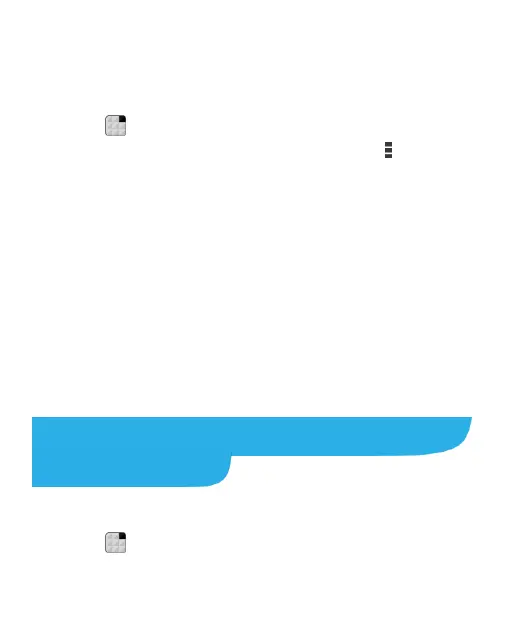22
Setting Up an Exchange ActiveSync
®
Account
1. Touch in the home screen and select Email.
2. If another email account is already set up, touch >
Settings > ADD ACCOUNT.
3. Enter the email address and password.
4. Touch Manual setup > Exchange.
5. If necessary, edit Domain\Username, Password, and
Server information.
6. Configure the settings on the screen, such as Days to
sync, and then touch Next.
7. Identify your new account with a unique name and then
touch Next.
Contact your server administrator for more help.
Connecting With a Bluetooth
Headset
1. Turn on the Bluetooth headset and switch it to pairing mode.
Refer to the headset’s user guide for more information.
2. Touch in the home screen and select Settings >
Bluetooth.
