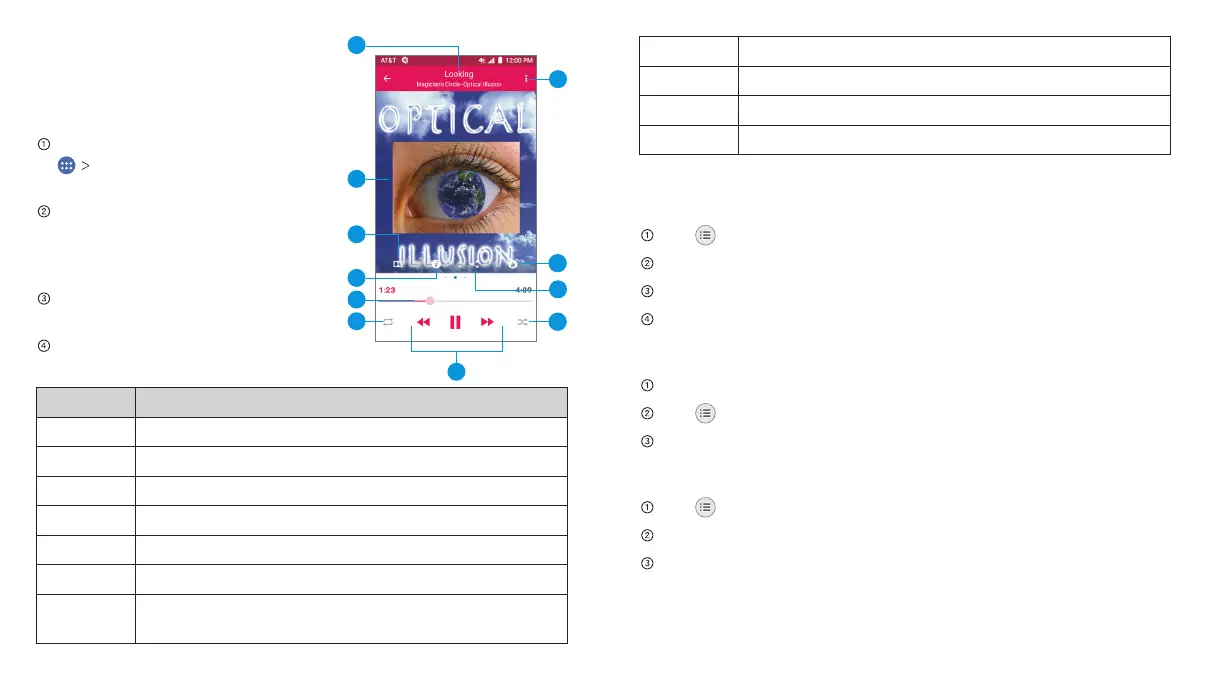Playing Your Music
You can play the audio files stored
in your phone’s microSDHC card
in Music.
From the home screen, tap
Music to access the
music player.
Select All Songs/ Playlists/
Favorites/Artists/Albums/
Folders to find the songs you
want to play.
Tap an item from the list to
start playing.
Adjust the volume with the
Volume Key.
Number Function
1 Song and artist information.
2 Album artwork and lyrics (if available).
3 Enable Dolby Audio.
4 View track details.
5 Drag the slider to jump to any part of the song.
6 Toggle repeat mode.
7
Playback control. Skip songs or pause and
resume playback.
Entertainment 43Entertainment42
8 Toggle shuffle mode.
9 Tap to share the song.
10 Add the song to your favorites.
11 Get more options.
Creating Playlists
Playlists help you organize your music files.
Tap next to the song in the music library.
Tap Add to.
Tap New playlist +.
Type the playlist name and tap SAVE.
Managing Playlists
Tap the Playlists icon in the music library to see your playlists.
Tap next to a playlist.
Tap Rename or Delete.
Adding a Song to a Playlist
Tap next to the song in the music library.
Tap Add to.
Tap a playlist.
2
3
4
1
5
6
11
8
10
8
9
7
