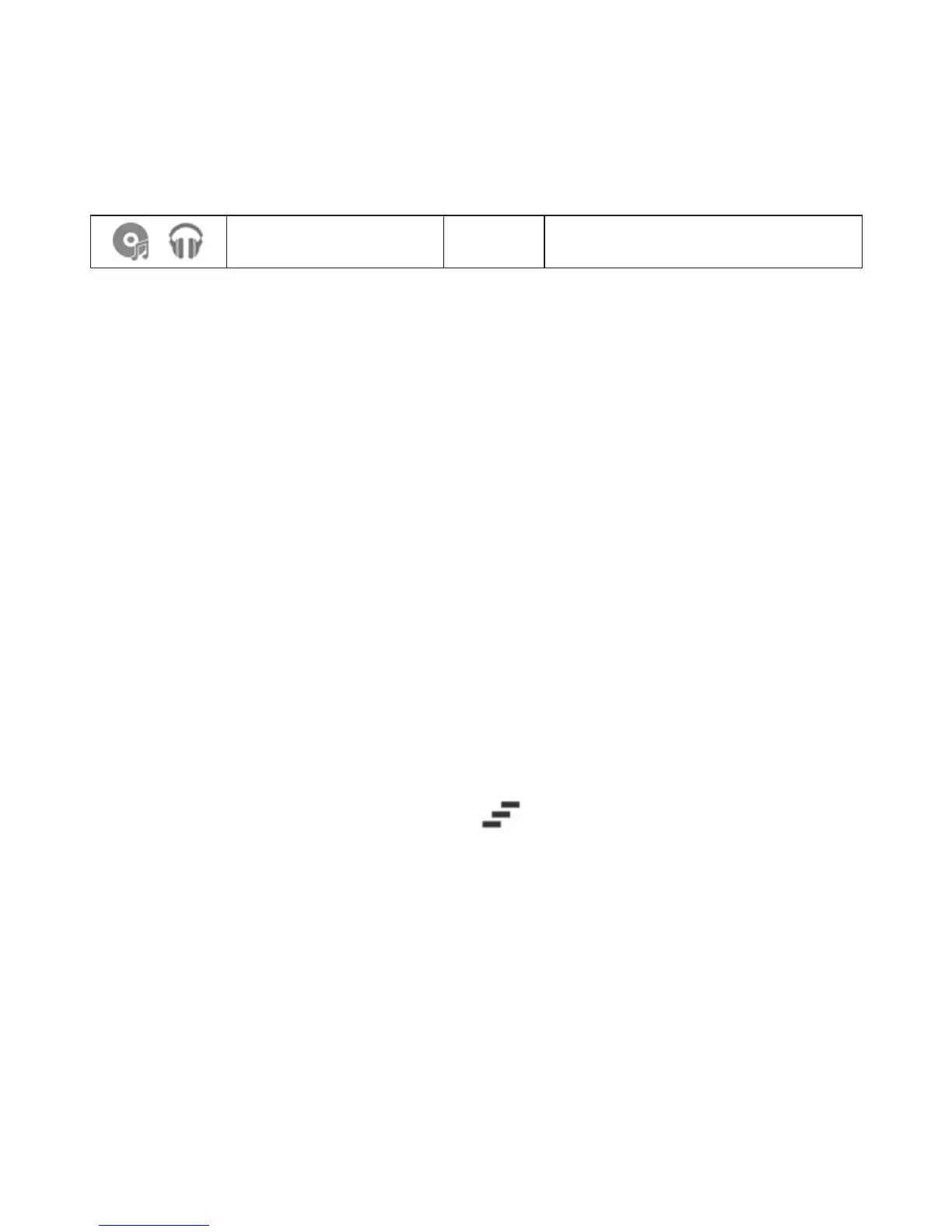33
/ Song is playing
Open/Close the Notication Panel
Notications report the arrival of new message, calendar events, and
alarms, as well as ongoing events, such as when you've congured your
phone as a Wi-Fi hotspot. You can open the notication panel to view the
details of notications.
• To open the notication panel, swipe your nger down from the top of
the screen.
• To close the notication panel, swipe your nger up from the bottom
of the screen or touch the Back Key.
Respond to or Remove a Notication
In the notication panel, you can respond to a notication or remove the
notications.
• To respond to a notication, just touch it.
• To remove a notication, swipe it left or right.
• To remove all notications, touch in the top.
• Touch and hold a notication and then touch App info to identify the
application that created it. To turn off notications from that application
if needed, uncheck Show notications in the App info screen.
