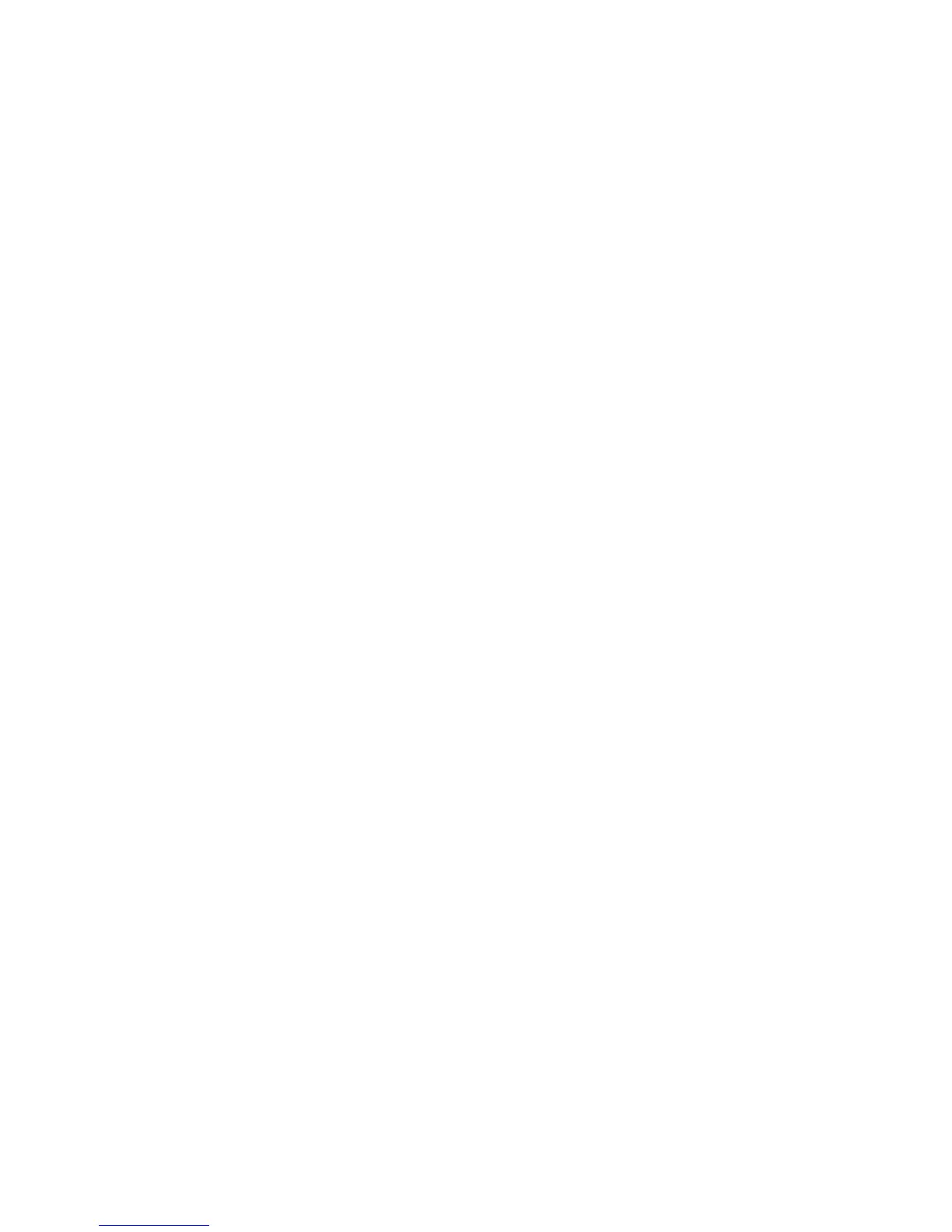45
Add a Wi-Fi Network
You can add a Wi-Fi network if the network does not broadcast its name
(SSID), or to add a Wi-Fi network when you are out of range.
To connect to a secured network, you rst need to get the security details
from the network's administrator.
1. Touch the Home Key > Menu Key > System settings > Wi-Fi.
2. Slide the Wi-Fi switch to the ON position.
3. Touch +.
4. Enter the network SSID (name). If necessary, enter security or other
network conguration details.
5. Touch Save.
Forget a Wi-Fi Network
You can make your phone forget about the details of a Wi-Fi network
that you added - for example, if you don’t want the phone to connect to it
automatically or if it is a network that you no longer use.
1. Touch the Home Key > Menu Key > System settings > Wi-Fi.
2. Slide the Wi-Fi switch to the ON position.
3. Touch the Wi-Fi network name and then touch Forget.
