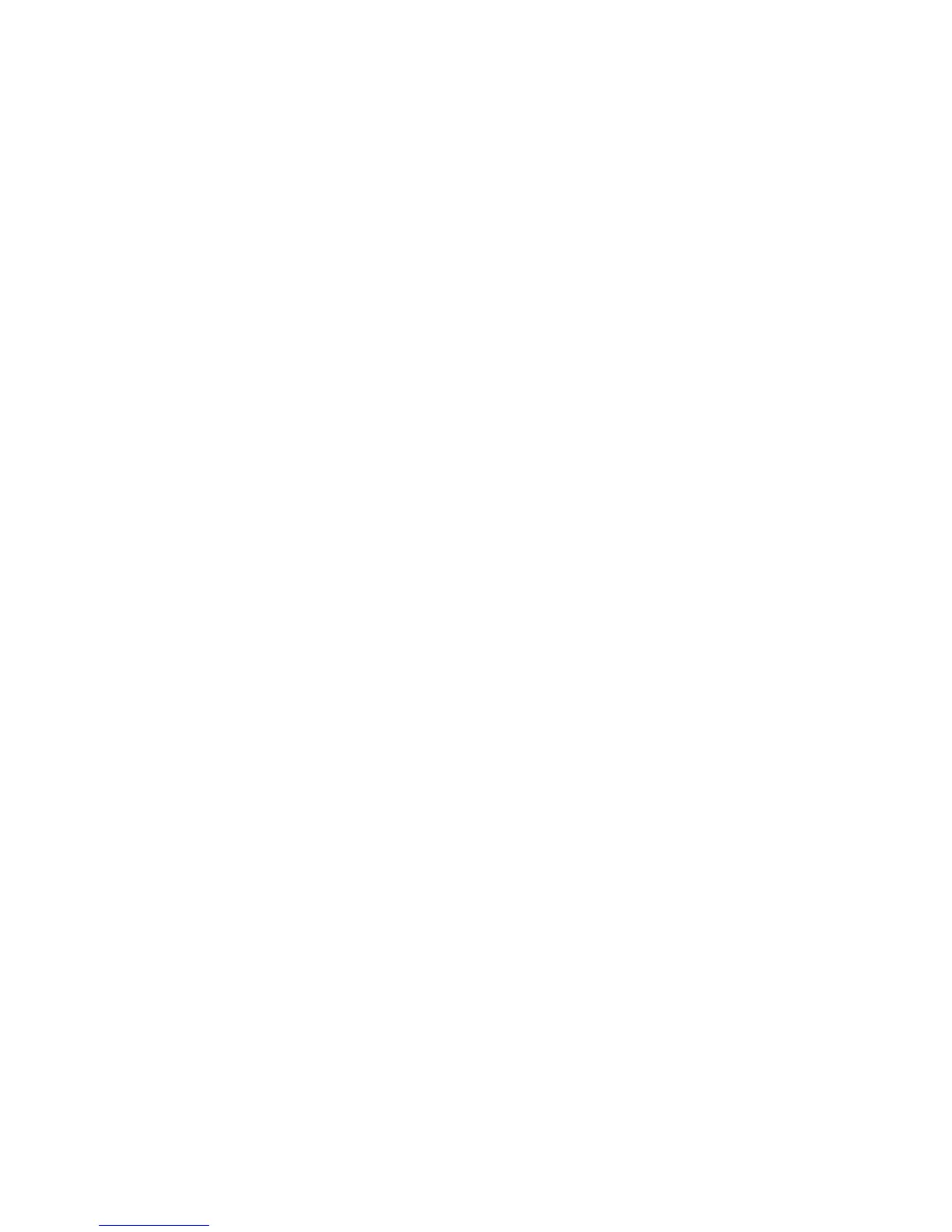109
Select Assign, or if a number has already been
assigned to the key, select Options> Change.
Select Search, the name, then the number you
want to assign. If the Speed dialing function is off, the
phone asks whether you want to activate it.
4.8.2.7 Shortcuts
In the submenu, press Left Soft Key “Option” to
make following operation:
Add
Shortcuts menu.
Edit Edit the menu.
Delete Delete the shortcut menu.
Delete All Delete all shortcuts.
Disable Shield the shortcut
Change Order Edit the order of shortcuts
4.8.2.8 Dedicated Key
Under the submenu, you can edit shortcuts
functions of Up /Down/Left/ Right in standby mode
4.8.2.9 Flight Mode
The menu could select the current display mode,
there are three modes for your option: Normal Mode,
