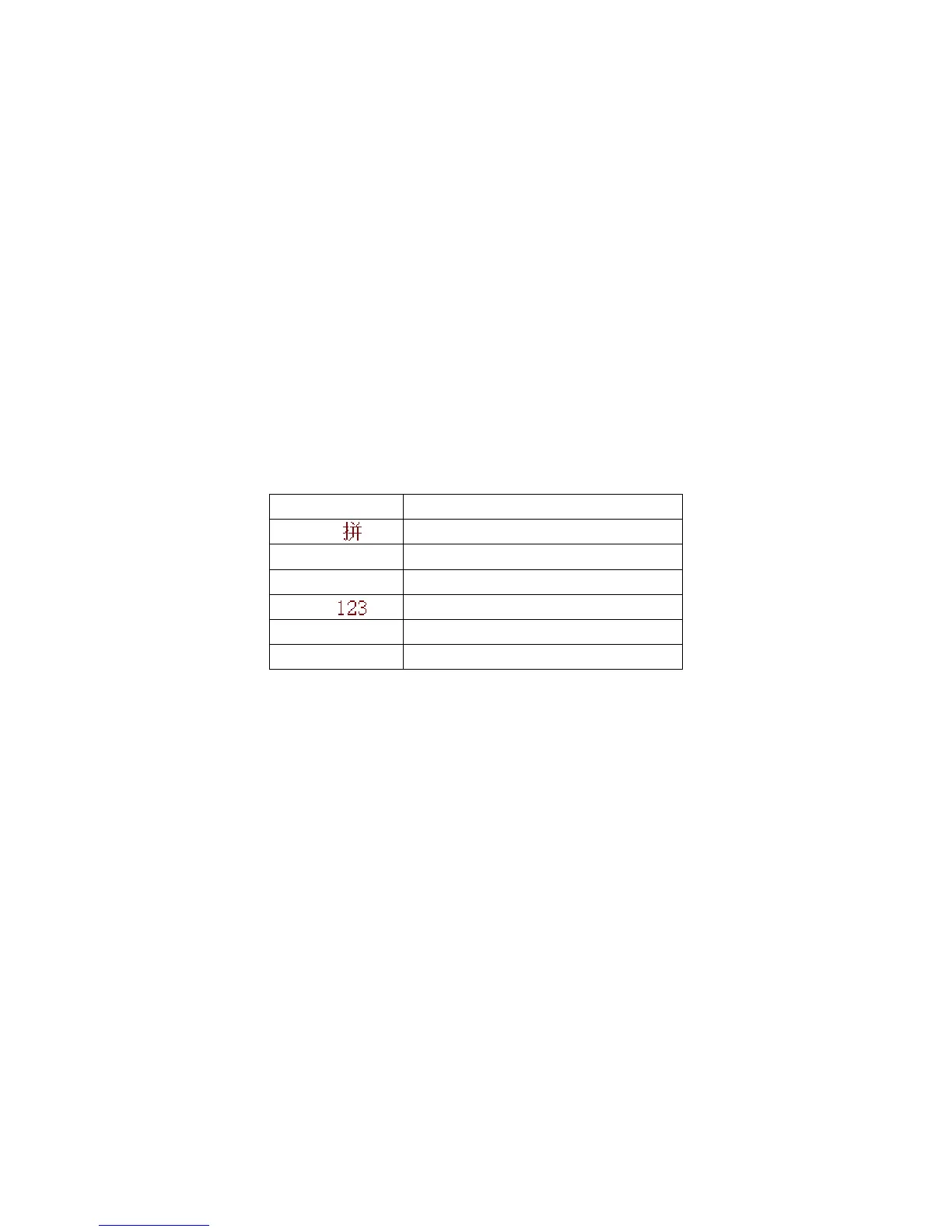138
input. Chinese input fuction as the followings:
- Input,edit SMS or MMS
- Edit the phone book
- Search phone number and name
-
Self-setting greetings, master name
-
……
5.2 Keypad
Usual keypad functions (special keypad functions
refer to Paragraph 5.3, the introduction of input):
Left Selection Key: usually confirm.
Right Selection Key: usually delete or exit.
Navigation Key(
((
(Up, down, left, right)
))
): Usually
use to move cursor or choose word
#
##
#key: press # key to shift between different
input,there has an input sign at the right side of the
input icon:
Input icon Input explaination
Pinyin input
ABC Capital letter Input
abc Small letter input
Number input
智能拼
Intelligent Pinyin input
笔
Stroke input
