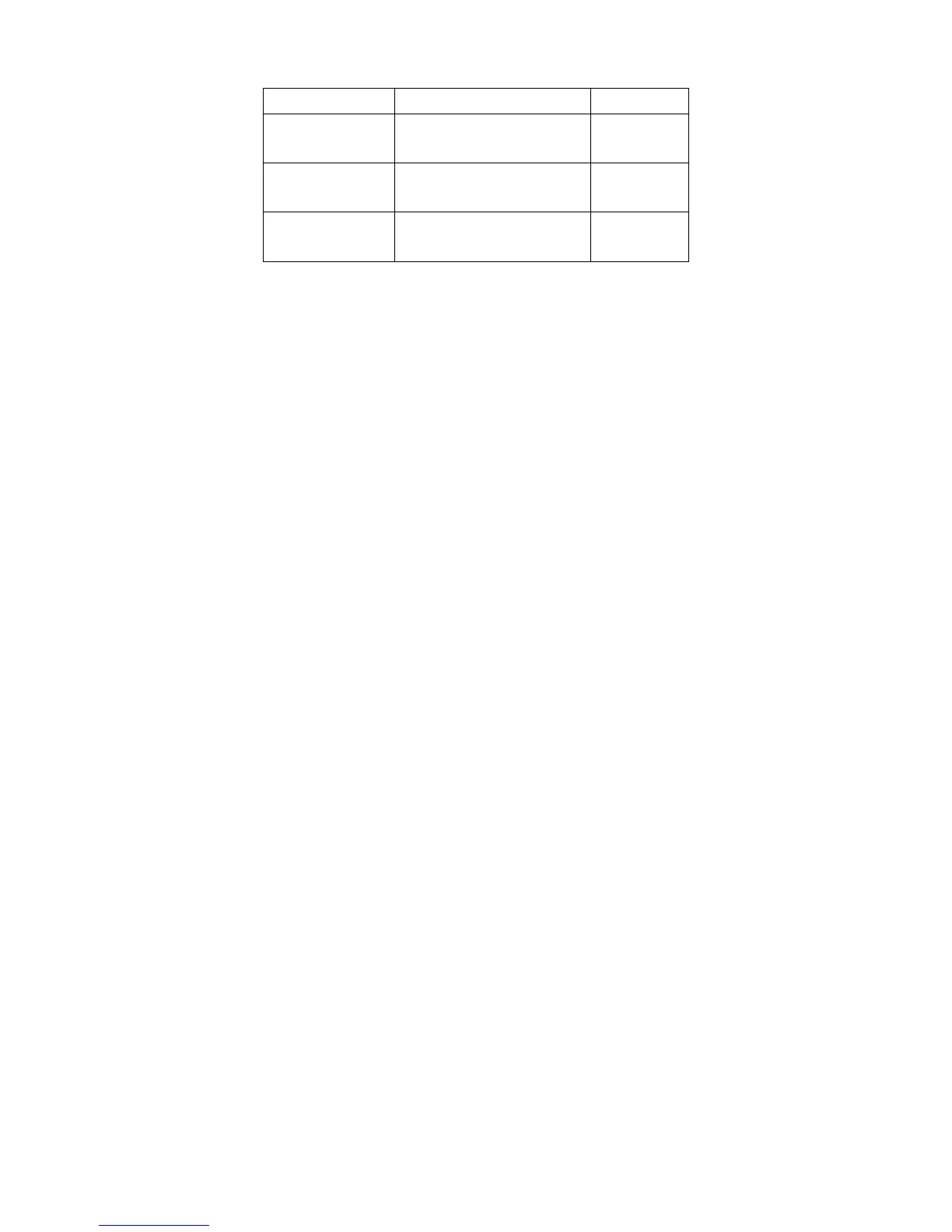143
Right key Shift right
Left Selection
Key
Choose
Right Selection
Key
Delete or exit
End key Return to standby
display
General inputting order of Intelligent Pinyin Input:
Input Pinyin letter: Press Number Key 2-9 to
input Pinyin, the phone will show all the possible
Pinyin combination, eg. pressing Number Key 2
twice will show “ba” and “ca”. You can continue to
input Pinyin to reduce possible Pinyin
combination.
Select Pinyin: Press Left/ Right Key to scroll
through Pinyin, press Left Selection Key to select
Pinyin, and press Right Selection Key to cancel
selecting.
Select and input Chinese character: Press Up/
Down Key to turn over display, press Left/ Right
Key to search Chinese character and presss Left
Selection Key to select.
Select associated word: Associated input will
offer a word’s associated phrase. Press Up/ Down
