
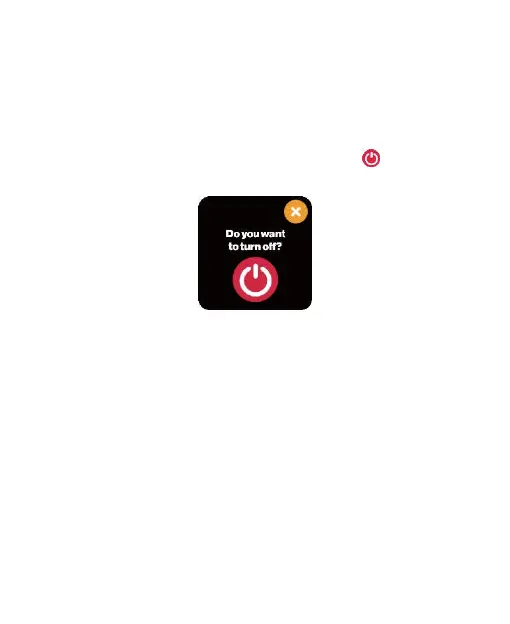 Loading...
Loading...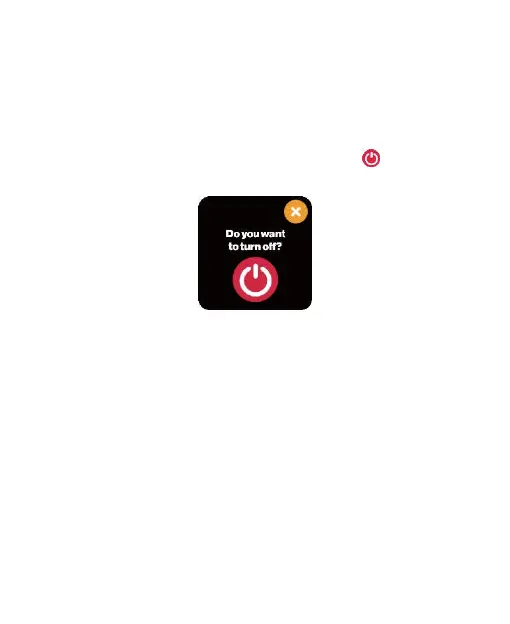
Do you have a question about the Zte ZW21 and is the answer not in the manual?
| Display | 1.3 inch TFT |
|---|---|
| Resolution | 240 x 240 pixels |
| Water Resistance | IP68 |
| Connectivity | Bluetooth 5.0 |
| Cellular | No |
| Battery Life | Up to 7 days |
| Compatibility | Android 5.0 and above, iOS 9.0 and above |
| Sensors | Heart rate sensor, accelerometer |